how can I import data to Win 10 from my iPhone iPassword app
I purchased iPassword app for my iPhone (4s) over a year ago. I now see there is a version for Win 10. How can I import that data to the PC program. I noticed the backup file extensions are now different.
1Password Version: Not Provided
Extension Version: Not Provided
OS Version: Not Provided
Sync Type: Not Provided
Referrer: kb:teams-faq, kb-search:how do I import data from my iPhone app of iPassword to Win 10 , kb:pro-features-faq, kb-search:how do I import data from my iPhone app of iPassword to Win 10 , kb:move-vault
Comments
-
iPassword Version 3.0 on my iPhone 4s running iOS 9.3
iPassword Version 4.6.0.604 on Win 10 64x
Sync type: Dropbox or OneDrive0 -
Hi @Ironmanxp,
Are you sure about the 1Password version on your iPhone 4S? We stopped selling 1Password 3 many years ago and it would not be on sale for you to buy a little over a year ago.
Can you tell me which icon in the below graphics matches the icon you see on your iPhone 4S?
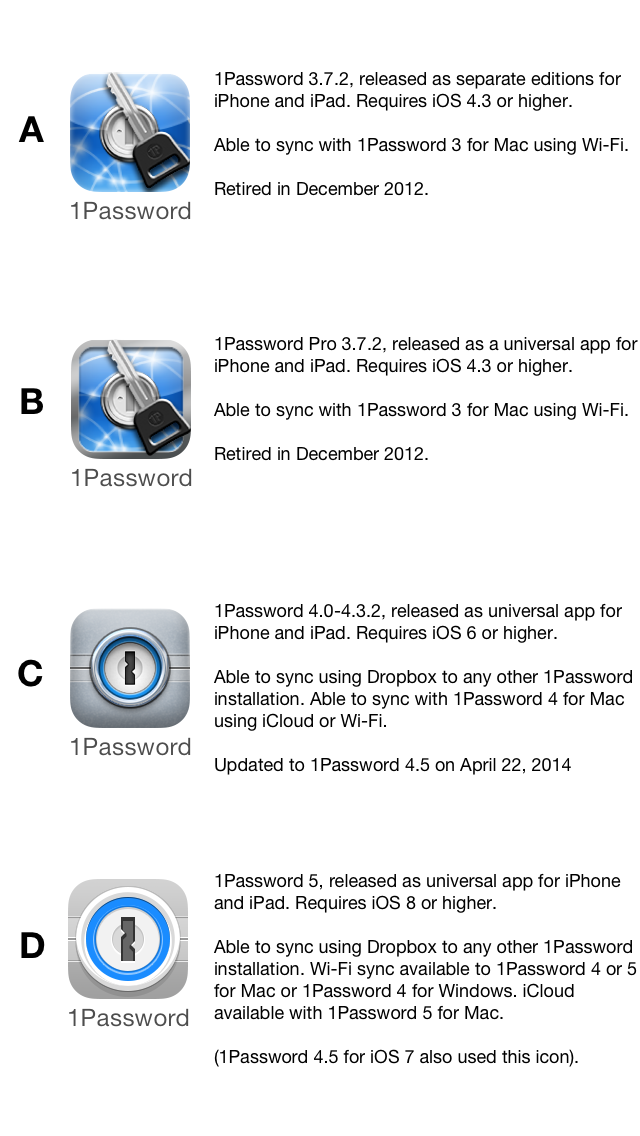 0
0 -
Well I said over a year ago, guess it was maybe "well" over. I've only had this phone going on 3 years so I don't see how it could be longer than that. The version 3.0 is correct, I gathered it from the program info. The logo most closely resembles "D" accept that the key slot is horizontal, instead of vertical and kinda looks like a riveted vault door. Version. 3.1 has a gold trim. The backup files are iPassword.backup whereas the new ones o. Win 10 are; iPassword.agilekeychain_backup, and iPassword date (# items) .angilkeychain_zip.
0 -
Well, actually the key slot is closer in diameter to "C".
0 -
Hi @Ironmanxp,
I did a web search and I figured out the problem, you're mixing two separate products that's not related but has similar name. You're using an entirely different app called
iPassword(note the i instead of the number 1 we use) that may have renamed later toPassword Manager Pro. I would recommend getting in touch with the company who created that app and see if they have a desktop program for you.If you want to switch from iPassword to 1Password for iOS and 1Password for Windows, let me know.
0 -
Wow, the copyright boys must have been out to lunch that day. I did notice that the "i" and the 1 seem to interchange themselves but assumed it was the same company because they are so very similar. Maybe that was the plan. Does your program support a mobile companion and is there a snowball's Chance that I could import my old data from the other program?
0 -
Hi @Ironmanxp,
Does your program support a mobile companion and is there a snowball's Chance that I could import my old data from the other program?
We do have iOS and Android apps, here's the direct link to 1Password in the iOS App Store.
As for importing your data, that's hard to say without knowing how they export your data. If they have CSV, you can try to import it in the 1Password for Windows app via the File Menu > Import, see if it works.
Wow, the copyright boys must have been out to lunch that day
Right, we're trying our best to protect our trademarks but they're just coming out everywhere and takes forever to proceed. Even worse, I think there's another iOS app called
iPasswordthat's not the same as the one that was renamed later but its icon isn't the one that you mentioned, so you're usingPassword Manager Pro, I think. So, it could be a copycat of the other copycat. :silenced:0

