1Password 6 Beta - Auto-type
Will the auto-type functionality be available in 1Password 6 for Windows?
It is one of my favorite features since it allows typing passwords into fields that don't allow copy/paste usage.
1Password Version: 6
Extension Version: Not Provided
OS Version: Windows 10
Sync Type: Not Provided
Comments
-
I would also like to stress that this feature is really a requirement for me. Some applications on Windows completely disallow pasting of passwords (I'm look at apps like you, Lotus Notes!). This makes 1Password without auto-type nearly useless if I have to reveal my password and manually type it every time!
0 -
Understood. Definitely useful in those cases where apps (and websites) go out of their way to hamper us. Thanks for sharing your passion for Auto-Type! You're not alone! :)
0 -
Looks like this feature didn't make it to the final version. 1Password 6 for Windows is therefore pretty useless for me. I would recommend that you update your documentation sites to reflect that this feature is no longer available.
0 -
We're hoping to add this feature in the near future, @lonevvolf.
There might be a solution for you in the meantime:- Open 1Password mini.
- Search for the item you need.
- Right-click the item.
- Copy the value you need. Like this:
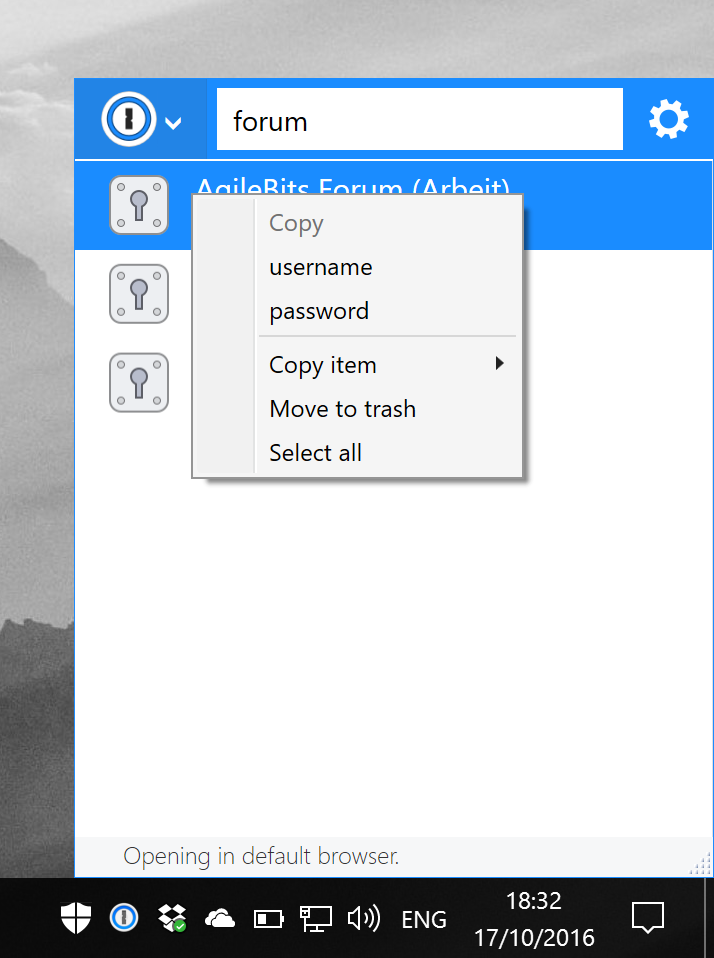
0 -
Sorry. As mentioned above, this just won't cut it. Some applications actively block pasting credentials. This is also the case when I RDP to a Windows machine. So again, this version is useless until I can use it across the board as with the previous version. :(
0 -
@lonevvolf: Ah, understood. That makes sense. You're absolutely right: copy and paste doesn't work at all in some places. I'm really sorry that we don't have better news for you now, but we're working to add this in a future version. :blush:
0


