On my Windows machine, the language in 1Password has suddenly switched to German. I need English.
Recently, 1Password on my Windows 10 machine updated to a new version. When the installation finished, and re-launched 1Password, it said something about downloading a new language, and now 1Password on my Windows machine is in German.
How do I switch it back to English?
1Password Version: 4.6.1.617
Extension Version: Not Provided
OS Version: Windows 10
Sync Type: 1Password cloud sync
Referrer: forum-search:How to switch language
Comments
-
Hello @RSupplz,
I am sorry for this inconvenience!
It is strange that the language has been changed without your intention. Please try to do the following:
1) Launch and unlock 1Password 4 on your PC.
2) Go to Sprache and choose English there: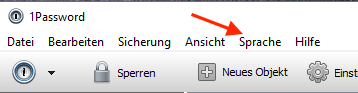
3) Confirm your choice.
4) Let me know if it helps. :)Thanks in advance! Happy Holidays to you and your family!
++
Greg0 -
Thank You!!! All fixed now!
Dankeschön!0 -
Oh behalf of Greg, you're welcome.
0


