Cookie handling

I see that 1Password Account setup and access is compatible with all browsers. That's good news, but I still have a question: How should I tell my browser to handle cookies?
I normally use Firefox on macOS. I have it set to reject all cookies, apart from exceptions that I specify. If I create such an exception for 1Password.com, how should I tell Firefox to handle the cookies? The options are either "Allow for session" (in which case it erases the cookie after I quit the browser) or "Allow" (where it permanently keeps the cookies until I say to delete them).
Which would be appropriate for 1Password use?
Comments
-
Hi @Mr. Laser Beam! Thanks for asking about this. Cookies are not required at all to sign in to your 1Password.com account. The Account Key is saved in localStorage, and you can opt to not save it by choosing "This is a public or shared computer" when signing in. :) Hope that helps!
0 -
I tried removing the cookie exception for 1password.com altogether (so that Firefox will not accept any cookies from 1password.com). Then when I tried to sign into my account there was a completely blank screen.
It was only when I re-enabled the exception that I was able to sign in again.
0 -
@Mr. Laser Beam I'd be happy to look into that then. Could you please post the steps you went through to get the blank page?
0 -
I just tried to sign in to my.1password.com as usual. I had to enable cookies before it would work.
0 -
Hi @Mr. Laser Beam - Thank you for replying back. Is everything working properly again? I just want to make sure you're able to access your account from your browser. Sorry for the troubles and keep me posted :-)
0 -
I still have to turn cookies on. If I don't, there's a blank screen.
0 -
@Mr. Laser Beam Thanks for clarifying. I just changed my Firefox settings to something similar and also got a blank page:
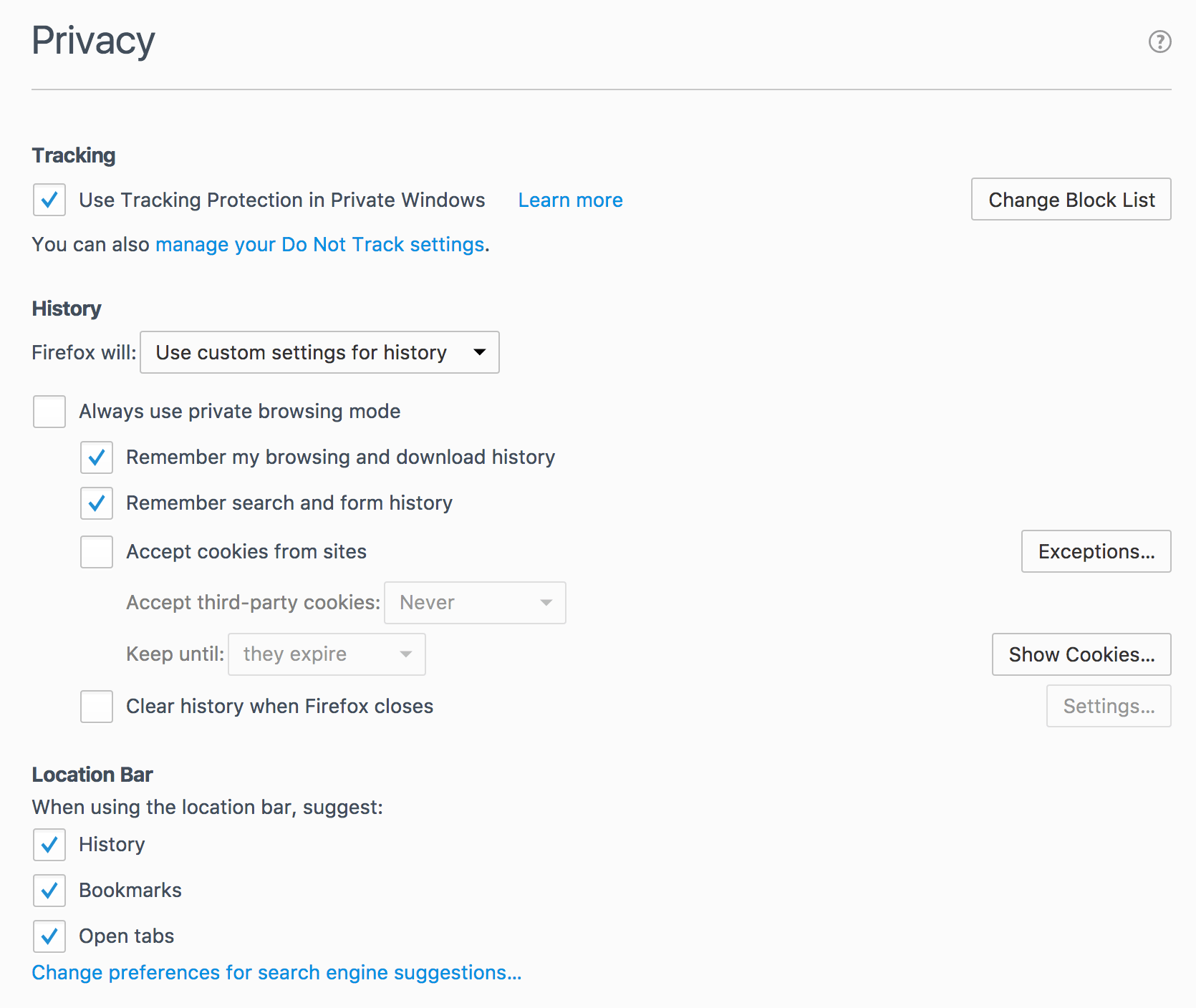
I got the same in Chrome, so I'll let the team know about this and we will look into what's going on. Thanks again for reporting it.
ref: B5-2384
0


