Neither Chrome or Firefox sees all valuts. I can only see logins, or sometimes, nothing at all
1Password6, Windows 10/ Firefox 51.0 (32bit) and Chrome 55.0.288.87 (64bit). I have had nothing but trouble trying to get 1Password to work since upgrading to Windows 10. It works great on IOS which shows me all vaults.
1Password Version: Not Provided
Extension Version: Not Provided
OS Version: Not Provided
Sync Type: Not Provided
Referrer: forum-search:browser doesn't see all vaults
Comments
-
Hi @karenmccabe,
Thanks for writing in.
I'm sorry to hear you're having issues.
First, can you confirm if you open the main 1Password app, you see the all vaults?
If yes, can you open Chrome, click on the 1Password icon, what do you see? There's the vault selector on top left of 1Password mini that you can click on to select All Vaults to see all items.
By default, if you click on 1Password icon, it will filter the list to the items that matches the domain you're on. If it has no login item for the site, you will see a blank list. If you want to search for something else, start typing for the name of the item and 1Password mini will switch to the database mode where it'll narrow the entire list instead of the filtered list.
Let me know if that helps.
0 -
Main 1Password app sees all vaults. Right now Chrome sees only passwords, no other vaults. There should be a vault of Notes and a vault of Credit cards, but they only show up on Main 1Password app. If I type in the search bar of the Chrome extension I can find what I am looking for. The the Firefox extension I don't see anything, but can type in the search bar for what I am looking for. Before updgrading to Win 10 and 1Password6, the icon in my browser extension was blue colour, now it is grey. I'm not sure if that is of any significance.
0 -
Hello @karenmccabe,
Thank you for the reply! We really appreciate it. :+1:
I wonder, if this is what you saw previously in 1Password extension in the browser?
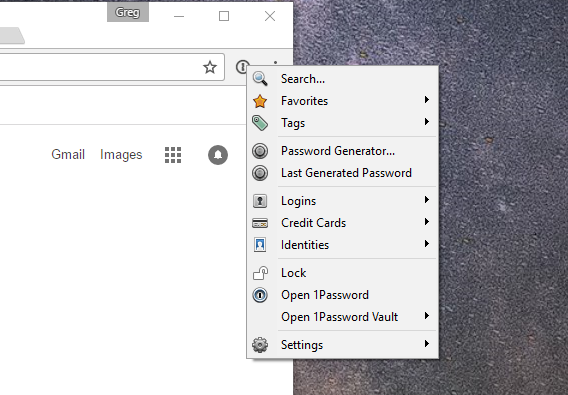
1Password 6 is the new app and it doesn't yet have Notes, Favourites, Credit Cards, etc. implemented in 1Password Mini. That is why you can't see those items there. The screenshot above is from 1Password 4 extension, not 1Password 6.
Is it possible that you have two versions of 1Password installed on your PC? Please let us know. Thank you!
Cheers,
Greg0 -
Yes, this is what I used to see and I miss it! I only have 1 version of 1Password installed. The reason things got changed was that my computer was upgraded to Windows 10 a few weeks ago and they did a clean install so I had to reinstall the 1Password app and 1Password 6 is what I got! When will the rest of the vaults be available in this version?
0 -
@karenmccabe: We are working really hard to improve 1Password 6 for Windows and bring it to feature parity with 1Password 4, but I don't have any timeframe for when those categories (Notes, Favourites, Credit Cards) will be added in 1Password Mini. I am sorry for this inconvenience.
If you are using a local vault and not your 1Password account, it is safe to fall back to 1Password 4 for the time being. Please let me know if you have other questions, we are always ready to help. Thanks!
Cheers,
Greg0 -
Thank you.
0 -
You are very welcome, karenmccabe!
Please do not hesitate to contact us in the future, we are always ready to help. :chuffed:
Cheers,
Greg0


