Long-time user now locked out of local vault [1Password 7 will have local vault support]
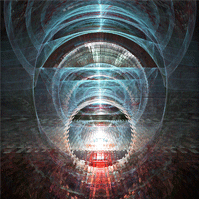
TL;DR
Long-time user via a Dropbox vault, I upgraded 1Password 4 to 6 and used it for a few months. Today I removed my vault from 1Password 6 with intention of re-adding it, but now there is no UI for doing so.
I am locked out of my data, and feeling frustrated.
Overview
I've been a long-time Dropbox and 1Password user, and have been relying heavily on 1Password in all of my workflows since 2012.
While the Mac experience with Dropbox was always stellar, the Windows experience felt like a completely different product, and was incredibly frustrating to use.
You can imagine my joy when 1Password 6 updated the UI to be much more similar to that of the mac experience. It actually made the browser extension usable!
Retroactively I had the Dropbox folder selected as the vault, and then switched it over to the more native Dropbox integration. That worked fine, except when today I realized that it seems I am unable to edit or at least save to the vault.
I thought that perhaps by removing and re-adding the vault that would fix it (before finding out through the forum that local editing seems to not be supported anymore), but now I only have this UI:

Since I tend to use Dropbox a fair amount on my Mac as well, where I still am able to edit my Dropbox vault, I grumbled about the read-only limitations on the Windows version, but figured that I would at least be able to re-add the vault for read-only viewing.
I could have sworn there was an option to do so when I first installed 1Password 6 a few months back, but as far as I can tell this is now impossible and I'm locked out for good.
The gear in the top-right corner takes me to options and under General->Vault for saving there is a Dropdown visible, but it seems like a broken UI element without any content:

Feeling frustrated
So at this point I feel a bit miffed. This is my windows workstation where I used to use 1Password countless times a day, and it's now completely locked out.
It seems like in your eagerness to move people to the online model, you've overlooked your loyal long-time users that still have local or Dropbox-only vaults.
I've been your biggest fan since I originally adopted 1Password years ago. I probably convinced at least two dozen people to purchase your products, whether on Mac or Windows over the years.
I was excited to see the UI update for Windows, but you've turned a honeymoon into a shotgun wedding.
Please fix it...
I understand the desire to provide a more reliable and persistent service to users through a cloud-based solution. I actually don't have any concerns in terms of privacy that you guys would have my information online.
However what made me originally choose 1Password over other options such as Lastpass was the ability for me to store the data locally, because while a company may exist today, there is no guarantee you guys can make that your servers will still be online in 5 years, much less 20 years.
Using Dropbox is the best approach for me there, because even if Dropbox lost all of their servers tomorrow, since I always have my data synced on all of my machines, I would at least be able to continue using 1Password.
Therefore I want the ability to edit and maintain a local backup of my data. I need that peace of mind.
You Must re-add the ability to load a local vault on the Windows version of 1Password 6. You owe your long-time users at least that much.
I am especially confused regarding the vault edit limitation, because I am using 1Password 6.5.3 (653001) on my Mac, with the same dropbox-based Vault loaded, and am able to edit my data there no problem
Why is Windows so much more locked down here?
I realize that if I were to now create a 1Password Account and log in, that I might once again be able to see the option of adding a local vault, but I hope you can see how in my frustration I'm hesitant to do so.
1Password Version: 6.4.377d
Extension Version: Not Provided
OS Version: Windows 10 Pro
Sync Type: Dropbox
Comments
-
Hi @JohannesMP,
Thanks for writing in.
I'm sorry you're feeling frustrated, I do understand and we didn't make it clear enough that 1Password 6 is not an upgrade to 1Password 4 nor does it support local vaults or sync. 1Password 6 for Windows has never supported them but we didn't make this clear in the design, it only supports 1Password.com memberships, nothing else.
To explain everything, 1Password 6 is a new codebase, that's why it actually feels more of the overall 1Password experience you've known from macOS and other platforms. We're building it from the ground up to be 1Password first, rather than Windows but not getting rid of the Windows feeling either. However, it is going to take time to implement all of the features and it is quicker to add support for 1Password.com service than to add support for writing to local vaults and other sync services from the past decade. We can't do both at the same time at the moment. We've made the decision to do this because 1Password 4 is also available with local vault support for existing customers.
However, due to the confusion over the local vault support in 1Password 6, we're making design changes right now, to emphasize that 1Password 6 for Windows does not support local vaults nor local sync at all but because of the design originally enabling the local vaults/sync to migrate your 1Password data, we didn't make it clear that it was for migrating the data to your 1Password.com account only. However, updating does not lock anyone out unless they take the step of rebuilding the database. If you had local vaults in previous updates, updating to 6.4.377 wouldn't remove your ability to use that local vaults.
In the upcoming 1Password 6.5 update, we're also removing the Dropbox sync support because of the coming Dropbox API changes and we're switching to Folder Sync instead, we'll be migrating everyone with Dropbox/OneDrive-based vaults to Folder Sync as well. We're now using the import process to help with the migrations, not using sync anymore.
You Must re-add the ability to load a local vault on the Windows version of 1Password 6. You owe your long-time users at least that much.
We're getting rid of it because it has never been supported from the beginning, it was for the migrations. We're redesigning to make this clear and will not re-add this support until we have full support for local vaults.
For local vaults, only 1Password 4 is available on Windows. It has more features than 1Password 6 and is more mature. However, we own the same to 1Password.com customers who needs a usable Windows client and we could not update 1Password 4 to use 1Password.com support.
The macOS and iOS versions of 1Password went through the rebuild process around the same time we started building 1Password.com, that's why they're adaptable to support both right now. We're in a transition period on Windows where we have to build a new program, nothing is reused from previous versions.
The gear in the top-right corner takes me to options and under General->Vault for saving there is a Dropdown visible, but it seems like a broken UI element without any content:
That's due to the fact there is no writable vault, it needs a valid 1Password.com membership.
I'm sorry but the only option is to revert back to 1Password 4. We do plan to announce when there's a new version of 1Password that supports local vaults and Dropbox sync and probably announce it within 1Password 4. For now, there is no mention of updating or upgrading to 1Password 6 for any existing 1Password 4 users.
0 -
Crazy times.
0 -
Thanks for your comment, was there something we can do to help you here?
0 -
I am stunned by the ignorance of AgileBits.
You are forcing customers to switch to your cloud service by removing local vault saving/editing support AND Dropbox support from 1Password 6 for Windows. You will drop support for the old version 4 at some time, I am sure of that. And then, customers are left with a piece of software they thought will be working as long as the company exists.
You are making a serious mistake. Excuses like 'we could not include the cloud service in version 4' are just ridiculous. Many people nowadays are more aware of security and where their data is being stored. I don't want to use your cloud service. There is just no way for me trusting your systems. Every cloud service can be compromised, just take a look at the IT news.
Version 4 is an outdated piece of software that needs a makeover. I thought Version 6 is that makeover. Well, with this limitations, it's not! What are the plans of AgileBits to win back the loyal long-time customers with no intention of subscribing to your cloud service?
0 -
Hi @nilsbyte,
Thanks for writing in. I'm sorry you feel that way and I want to clarify a few things first. I do understand why it may look like it but it is not the case.
First, no, we're not going to drop support for 1Password 4 for Windows, we still support customers using 1Password 1.x for Windows and 1Password 3 for macOS. We may put products in the maintenance mode but we will not ever risk your data by not supporting them.
1Password 6 is not an upgrade nor a makeover of any previous 1Password versions despite the version number. 1Password 6 and 4 are two separate programs with nothing in common; 1Password 6 is a new program being built with 1Password.com service in mind first and local vaults after. As a new program, it means it is going to take quite a bit of time to implement everything we have. It is also why there is no upgrade notification in 1Password 4.
1Password 4 remains the only officially supported version for local vaults and we will maintain that support. In fact, we've just shipped a beta update to 1Password 4 to add Native Messaging support for the upcoming 1Password extension update for Firefox, which is being rebuilt as Firefox is dropping support for current APIs we use in the upcoming Firefox 57 update. 1Password extension for Chrome already has been updated and it'll use Native Messaging when you enable the support in 1Password 4.
We do understand 1Password 4 needs modernization and that's what we're trying to do with a new codebase in 1Password 6 but given the resources we have, we can't do local vaults and 1Password.com service at the same time for the new codebase.
With that in mind, 1Password 6 for Windows has never officially supported local vaults and there was never any local vault editing support either, it has always been limited to 1Password.com memberships.
What fuels this confusion, which is our fault, is that we originally added the ability to open local vaults as read-only in 1Password 6 to help migrate the data to the 1Password.com accounts but that was it, it was not meant to be used full time. In 1Password 6.5 update, we've rebuilt the Import feature to support migrating a local vault into 1Password.com, so you no longer have to manually add a vault, copy, then remove the vault to avoid having duplicates in the database. Now that we have a better method for migrating your data, we're going to remove the older local vault reader + sync support in the upcoming 1Password 6.6 update in order to speed up the development in 1Password 6 without having to maintain that older method. For current users that already added local vaults, they will be migrated in 1Password 6.6 but no sync support.
We still want to add full local vaults to 1Password 6 down the line but it will have to be a new implementation. As to when it may be ready, we don't know. Right now, our priority is on 1Password 6 and 1Password.com support first while maintaining 1Password 4 for local vaults. However, it is clear to us that for new customers, they only have one choice, which is 1Password.com since we've dropped sales of new licenses for 1Password 4 as it is in maintenance mode only while we focus on 1Password 6.
As for Dropbox sync, it is actually a coincidence. The support for third party Dropbox sync support was removed because the Dropbox API version used by 1Password 6 was being dropped by Dropbox. Rather than rebuilding the sync in 1Password 6 for something we do not support and were in process of removing anyway, we've switched to using Folder Sync in 1Password 6.5 (meaning you use fully supported Dropbox client on PC while 1Password read that Dropbox folder), which is the same as in 1Password 6 for macOS and 1Password 4 for Windows.
Combine everything together in the same short frame, it looks like we're removing stuff and forcing people but it is not our intentions, it's just that we're in a major transition and on Windows, we have two separate programs for two separate support, local vaults in 1Password 4 and 1Password.com service in a new 1Password 6 program.
Excuses like 'we could not include the cloud service in version 4' are just ridiculous.
1Password.com isn't a simple cloud service that you could just add to any program, it's not a sync service; it is completely radically different method of protecting your secrets in the cloud with different encryption protocols, central servers, secret keys, admin console managing accesses for family members and teammates, and far more. We even have the ability for you to de-authorize a device and data will be removed on that device, great if you've lost a mobile device and you need to remove 1Password data there. We now have Travel Mode where you can remove data on all of your devices while you're traveling. This is all only possible with 1Password.com.
Everything is done completely different from what 1Password locally was doing before 1Password.com. 1Password 4 is based on 1Password 1.x for Windows codebase back in 2010, nearly 7 years old and it was never built with a cloud service in mind. We have tried to add it twice and it didn't work. So, the only solution forward is to build a new codebase for the upcoming decade, not to look back. Unfortunately, all of this takes time.
There is just no way for me trusting your systems. Every cloud service can be compromised, just take a look at the IT news.
Yes, and we built 1Password.com with that in mind while also offering a 100K bounty for everyone to breach us and we'll pay. We do third party security audits and more to stay ahead. 1Password does not store any data in clear view, everything is encrypted from the get-go. We're not any random web site that doesn't worry about encrypting data on their servers. We're also not new to this, we've been doing encryption since 2006.
Also, Dropbox is a cloud service as well as iCloud, Google Drive that almost all of our local vaults customers are using with 1Password 4.
The only way to avoid cloud is to not use any syncing method and to stick with local vaults on local drives only. Even using Wi-Fi can be risky.
0 -
I am sorry, cloud is just no option for me, at all. And I speak for many users out there when I say you made a serious mistake with your Cloud pricing model. You can try to explain as much as you like. It does not change the result.
And the result is, that many customes don't want your cloud.
I am about to abandon 1Password in favor of Enpass, just because it does not dictate what to do with my data.
This is a call to anyone who feels like me, like a customer who is being screwed with. Please force AgileBits to change their business model (Cloud). Switch to another Password Manager. There are plenty of them.
www.enpass.io
Apps for every system, free on Desktop, Low price on mobileswww.keepass.info
Open source, Apps for every system0 -
Hi @nilsbyte,
Thanks for writing in.
You've replied to an older thread but we've announced 1Password 7 for Windows is coming with full support for the local vaults in the near future, you can read about it at the end of our blog post here.
Note that we have not switched solely to be a cloud based solution, we're still offering both local and cloud solutions but 1Password 6 for Windows was a new codebase that supported 1Password memberships first before we could switch to adding local vault support in 1Password 7. Just like 1Password 6 for macOS, it was a mature codebase that supports both options and we didn't remove any local vault support from any 1Password apps, just that the Windows app didn't have it implemented yet.
0 -
@MikeT I can't say anything about that. It's an announcement for a new version. One has to see if it's up to the expectations of people like me who are concerned about the whereabouts of their data.
Things like support for Google Drive, OneDrive, Box and ownCloud/WebDAV won't see the light of day in your mobile apps anytime soon. I could live without it on Desktop as there is folder sync, but mobile... locked out of sync. This is still a huge rock in my way.
0 -
Hi @nilsbyte,
Right and until we actually ship the first beta of 1Password 7, there is not much we can share at the moment that can address your concerns. The plan is maintain the same level of support as in 1Password 4 for Windows and it will have a local sync option.
1Password for Android support Folder Sync just like 1Password for macOS and 1Password 4 for Windows. Only the iOS version won't have it because of the iOS sandboxing model.
As the Android version does support Folder Sync, it means you can install the third party apps like Google Drive, Box, and others to download your 1Password vault and configure 1Password for Android to use that vault.
Things like support for Google Drive, OneDrive, Box and ownCloud/WebDAV won't see the light of day in your mobile apps anytime soon.
First, except for ownCloud/WebDev, all of these solutions are cloud-based, not local based, just like Dropbox and 1Password.com.
Is there a reason why you do not trust the people who created 1Password to host your encrypted data but you can trust Dropbox, Google, Box, Microsoft to host your data on the cloud?
As mentioned already, the Android app can use Folder Sync for local sync option but using Google and other third party apps is still an effectively a cloud sync option (except for ownCloud/WebDev).
0 -
@MikeT I listed the Cloud services in comparison to what Enpass supports. I know that they are cloud based. I personally go with ownCloud / NextCloud and WebDAV.
Let me clarify, it's not because you are AgileBits that I don't trust 1Password as a cloud service, it's because the nature of the thing. Look at all the major hacks. Look at what happened with LastPass. Nope. Not. Ever.
I am no Android user. That would kind of undermine all my efforts to have everything in a place where I can control it. I use iOS and avoid use of iCloud. There I would need WebDAV. Folder sync is made impossible because of the architecture of iOS as you pointed out correctly.
0 -
Hi @nilsbyte,
I understand, however we're not likely going to add support for WebDAV, we've tried WebDAV before and it was too problematic for our data model. Folder sync should be enough to use nextCloud/ownCloud if they support syncing folders.
It is possible iOS may allow for folder sync in a future update due to recent Files app being announced in iOS 11, hopefully it does.
0 -
As the original poster of this topic, this is great news. I also am looking forward to 7.x then
0 -
I'm glad you're both looking forward to 1Password 7, @nilsbyte and @JohannesMP! We're in the early stages now, so we don't have any details to share yet, but I'm really looking forward to talking about it more once the first beta ships. I hope we get to see both of you in the Windows beta forum giving it a try. :chuffed:
0


