1Password 7 for Mac Beta - Not finding TOTPs
i have a few logins stored in 1Password 6 that generate One-Time Passwords for me. I'm sure I'm missing something quite basic, but I do not see the OTP fields in the Beta version of 7. Otherwise it looks very slick and seems a very thorough update to version 6!
1Password Version: 1Password 7 Version 7.0.BETA-5 (70000005) AgileBit
Extension Version: Not Provided
OS Version: macOS 10.13.5 Beta (17F35e)
Sync Type: Not Provided
Referrer: forum-search:I just updated to 1Password 7 for Mac Beta
Comments
-
Greetings @KenSchiff,
One-Time Passwords have been promoted and 1Password will display it directly below the password field now if it finds a TOTP filed stored in the Login item. Hopefully its new location just caught you by surprise, please let us know if this isn't the case.
0 -
Thanks for the swift reply. Unfortunately I created these login entries as Secure Notes. The fields are in the text of the note, but do not show up in the display view. It is as if the note field does not display enough lines of text but even if I pare down the info in the field it will not show the OTP line. I suppose I can create new Login items for these and try to create new OTPs, but I am nervous if it fails to work and I get locked out of my accounts....
0 -
@KenSchiff It's best to use a Login item for TOTPs. I'm curious what you see in the Secure Note though, as that sounds a little odd. Could you take a screenshot and post it here pleasE? If you need any help taking a screenshot, there is a nice guide over here.
Once you have the image, make sure to remove or mask any private info since this is a public forum. Then just attach it to your post by clicking the document icon and clicking Choose Files. Here's what that looks like:
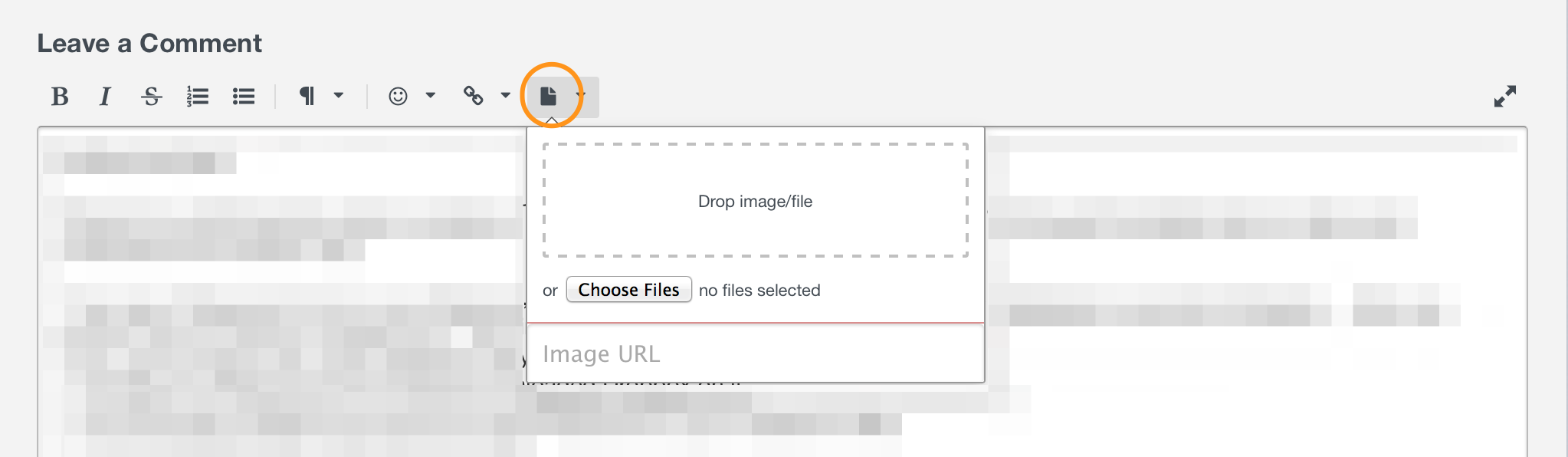
Thanks!
0 -
Hi Jacob, sorry for the delayed reply. In 1Pv6 the TOTP shows at the end of the note field. In 1Pv7 the field does not show when viewing the note, but is there when I select Edit. I thought perhaps there were too many lines of text in the note field, which pushed the TOTP too far down, but it won't show even if I delete all the other text in the note field.
It is not a big deal for me to create new Login items for these. Do you know if there is a way for me to copy the existing TOTP setups from the Notes I already have working or do I need to start again?
I attach pics of what I see in 1Password 6 and 1Password 7 for Mac


. To avoid having to mask info, I duplicated one of the notes and just substituted fake info so that it is essentially identical in layout to the real ones. Curiously in iOS on Version 7.0.6 the TOTPs show fine and it is simple for me to copy and paste from there when logging in on devices from my iPhone. I also added one of the Notes to my Apple watch and it works great there as well.0 -
Hello @KenSchiff,
So you've definitely found a bug and an easily reproducible one which I always think are the best ones in terms of reporting and eventual fixing. I do feel that long term though you'll benefit from moving everything over to a Login item as they're designed to fill. The good news is copying a TOTP secret from one item to another only involves a couple of steps but is certainly very doable. Ignoring the error for the moment, when you view an item with a TOTP field what you see is the time sensitive code generated by the underlying secret, after all you normal usage is this generated code. If you edit the item though and click on the TOTP field what you'll find is an odd looking piece of text. It can be just a small sequence of certain characters or it will start with
otpauth://. Either way, you can take this and copy it to another item and it will continue to generate the correct codes. I'm suspecting I don't need to say but you'll want to make sure the field type is correct in the new item so that 1Password knows to treat the field in the correct manner. Login items have a notes section that you can use as well although I like to create custom sections and fields for the security questions. I set the field label to the question and the field type to password. That can help make copy and paste easier later as well as no need to select the text, just click on the field to copy.Now it's time to file a report for this bug :smile:
ref: apple-446
0 -
That is very helpful regarding copying the TOTP info across. I have created new logins to replace the notes. It was only two notes that had these so was quick and easy. Thanks!
0 -
@KenSchiff, it's you that deserves thanking for testing the beta and for reporting your findings - this is exactly the sort of thing we need to learn about so that we can correct these before we declare it ready for everybody.
0


