Label change not retained in some cases

Description
I found a case where the change to an label isn't retained if the text field loses focus in the wrong way. That is, I change the value of a label or one of the items in a e.g. login, and then, without moving focus to another text field, instead immediately change the type of another item, and the label I just changed reverts to it's previous value.
Heres a screen capture of the behavior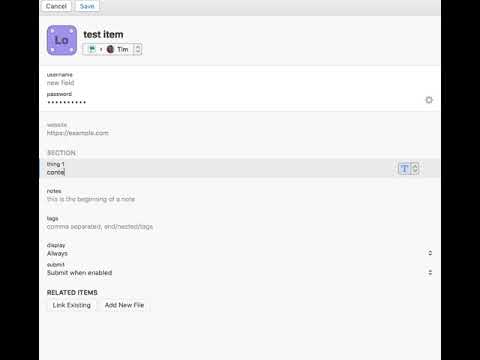 https://youtu.be/Q1hARVmXN_o
https://youtu.be/Q1hARVmXN_o
Steps to reproduce (from the video)
- Create a new login item
- In an empty section, edit the label and content for one of the section items
- edit the content of another new item in the section (but not the label)
- edit the label of the item in (3), then immediately change the type of the item in (2)
Expected behavior:
- The item in (2) should have it's type changed accordingly, and
- The item in (3) should keep the new label that was entered before changing the type of (2)
Observed behavior:
- The type of (2) changes, but the label of (3) is lost.
On a sidenote, I realize I lack concrete terminology (item, label, content) for discussing objects in 1Password. How are these things referred; what's the hierarchy? Something like this(?) :
- Item (login, password, etc.)
- Section
- Section-item
- Section-item-label
- Section-item-content
Thanks,
Tim
1Password Version: 7.0.4 (70004001) AgileBits Store
Extension Version: Not Provided
OS Version: macOS 10.13.5
Sync Type: Not Provided
Referrer: forum-search:label lost
Comments
-
Hi @twilsonco ,
Thanks for taking the time to report this, especially making the video. I've raise the issue with the development team so they should be able to fix that up. FYI, the best terminology is to refer to it as:
- Item
- Section
- Field
- Label
- Value
The Section part is usually optional unless it is relevant to what you are discussing.
Cheers,
Kevinref: apple-1683
0 -
 0
0

