My saved password disappeared - can you help??
I'm using MS Edge, Win 10. I followed instructions to change my email pw - saved the current, generated a new, then updated it w/ 1password. I logged out of email and re-logged in using said saved pw. That was 2 days ago. Yesterday, I could go into the app and see the pw. Now it's just...gone. It will not populate into my email log in form. In the app no pw shows, anywhere. This is the only log in I'm having trouble with. Everything else seems fine.
Now I'm locked out of my email and it won't let me reset my pw (long story related to my domain host)
Any insights are so appreciated
1Password Version: Not Provided
Extension Version: Not Provided
OS Version: Not Provided
Sync Type: Not Provided
Comments
-
Hi @MLLewis,
Thanks for reporting it.
That certainly isn't good. Just to double check:
- Make sure you check All Vaults or switch to other vaults to see if they're there. (All Vaults can be configured to exclude certain vaults).
- If not, do you see it in Trash either? What about on https://my.1Password.com?
- If you don't see it on the website, check the Archived Items. To get there, click on Trash on the website and then click View Archived Items.
 0
0 -
There's nothing anywhere. Nothing in trash, nothing archived. Nothing on my pc or my phone. I see my email login in my vault but the actual password is gone (it was there at one point, I saw it). Also the app is no longer auto-filling on several sites (I've made sure it's all set up to do so). I am now utterly locked out of both of my email accounts (personal and work) as well as my husband's work website. I am so regretting using this program. :-( I followed instructions to save my initial password at log in and generated new ones and told it to update them. I would not do well in an apocalypse...this sucks.
0 -
Hi @MLLewis,
Do you see the password history in the Login item for that site? You'd find it if you scroll down to the bottom of that item and click on it.
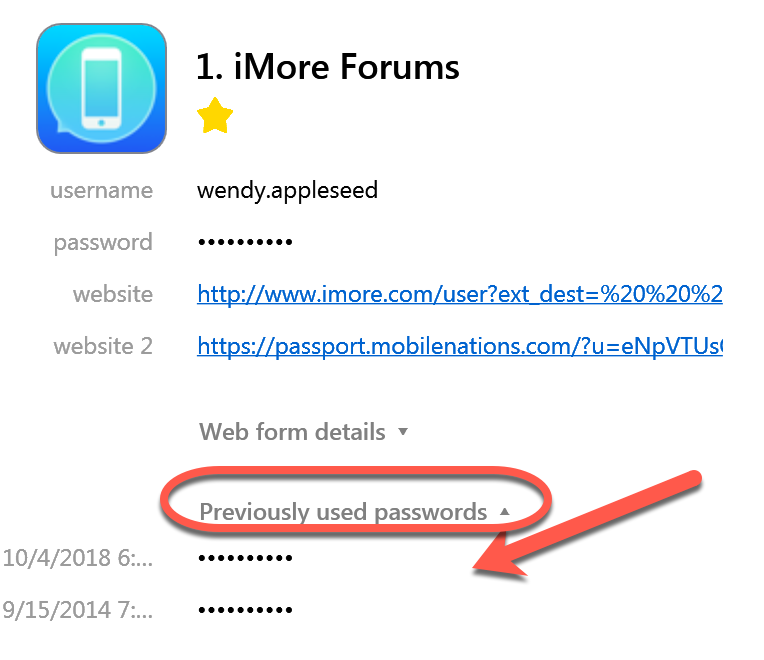
Every change you make to the password is backed up into the item history, including its password history. What about the Item history on https://my.1Password.com? Here's how to access it: https://support.1password.com/item-history/
If you see absolutely nothing, please use this guide to generate the 1Password diagnostic report and email it to us at support+windows@1Password.com. Also, in the email, include the link to this thread along with your forum username, so that we can connect the email to this thread.
Let us know here when you've sent it, so we can confirm we got the email.
0

