Windows 10 install problem
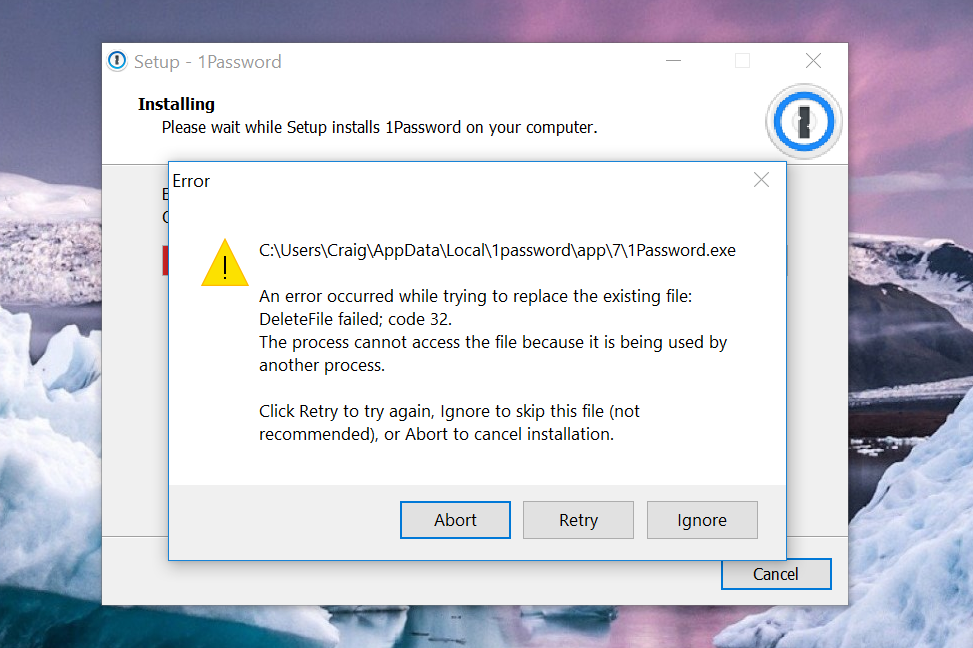
I consistently get the same error message when trying to update 1password on Windows 10. I've never had the issue on my Mac and don't know what's causing it.
Has anyone had experience of the same thing?
1Password Version: Not Provided
Extension Version: Not Provided
OS Version: Not Provided
Sync Type: Not Provided
Comments
-
Hi @maxxxpower64,
Thanks for reporting this.
Can you tell me what anti-malware solution you're using if it is not Windows Defender?
This does happen often because of anti-malware solutions interfering with the 1Password installation process, such solutions rarely are used on macOS as it is not needed often.
There are two general reasons this happen;
- The most common; your anti-malware solution is interfering with the process, try whitelisting the 1Password directory (
%LOCALAPPDATA%\1Password) to see if it'll help. - You have web browsers opened with 1Password extension running that can open the 1Password process. Try closing all web browsers before you install 1Password.
It may help to reboot and then install 1Password.
0 - The most common; your anti-malware solution is interfering with the process, try whitelisting the 1Password directory (
-
Guys, seriously? The Update function is still not working, as I reported this x versions before. I do not have any Malware Software on, other than Windows defender. I am a bit "pissed" about it. For at least 3 or 4 Versions, I keep uninstalling and installing the update manually. If I don't catch the right time, it tries to update on it's on and ruins my Browser integrations all the time. I'm paying a yearly fee, can I get a working Software for my money? You are not the only ones out there on the market!
0 -
Hi @DerBandit,
We cannot reproduce this, we have a huge number of users using 1Password with automatic updates that went off without a single issue, we're talking almost 99% of our users updated within a few days without any errors.
There's something specific on your own machine that's causing this. You didn't reply back in the original email that you still see the same issue. Please email us your 1Password diagnostics report and we'll take another look to see if there's a different error. Use this guide to generate the report and email it to us at support+windows@1Password.com. Also, in the email, include the link to this thread along with your forum username, so that we can connect the email to this thread.
Let us know here when you've sent it, so we can confirm we got the email.
0 -
Hi Mike T
Thanks for your reply.
I'm using Trend Micro, which I also use on Mac without an issue or conflict with 1Password. As @DerBandit has said, it's messing up my browser integrations as well.
I will have a look at the potential solutions you've offered and see what happens.
FYI - I'd already done the reinstall and reboot options. It doesn't work.
0 -
0
-
@maxxxpower64: Next, I'd like to ask you to create a diagnostics report from your Windows PC so we can take a closer look:
Sending Diagnostics Reports (Windows)
Attach the diagnostics to an email message addressed to
support+forum@agilebits.com.Include a link to this post in your e-mail, that way I can "connect the dots" when I see your diagnostics in our inbox.
You should receive an automated reply from our BitBot assistant with a Support ID number. Please post that number here so I can track down the diagnostics and ensure that this issue is dealt with quickly. :chuffed:
Once I see the diagnostics I'll be able to better assist you. Thanks very much!
0 -
Hi @bundtkate
Email sent. Thanks.
0 -
Hi guys,
We got both reports and will reply to your email as soon as we finish reading the report.
@DerBandit, yea, we cannot say that because it's an external issue. We'd love to fix it for once and for all but without being able to reproduce what caused it or talking to the people that made the software that is interfering with 1Password, it is very difficult to do anything.
Here's a recent example earlier this year, we had this same issue with Malwarebytes when we saw a few Malwarebytes customers reporting this issue; we then talked to Malwarebytes, they've confirmed it was a glitch in the ransomware module in their software, they've updated and it worked. There were a few other products that also did the same.
The reason it only happens to products like 1Password is because we use a lot of encryption code in our product and thanks to randomware from many years ago switching to encrypted payloads to encrypt files and holding it hostage, a lot of companies started to flag and interfere with anything that looks like encryption code.
I took a quick glance at your report when I found your email, it's the same issue, something is blocking 1Password from removing files and placing in new files. Unfortunately, same thing happens if you try to abort, it may not be able to put it back, so you're left with an incomplete app; requiring a full reinstall.
What we can say is we're working on a new in-house installer that may be able to do better at this but there's zero guarantee it will help with your issue. Instead of replacing files, we're going to try to use a separate folder and restart 1Password from that folder before we remove the old folder. The idea is that the anti-malware solution won't block it because it is not removing files at all however, it may block 1Password from deleting the old folder. At the very least, we're hoping it means you won't be left with an incomplete folder but it means you may notice an increasing number of folders that you have to delete manually.
ref: SXK-79851-233
0



