1PW8 - Missing Category view in left bar
I can't find the section view in the left bar, where I can sort my items according to their category. Thats just possible to find in the dropdown. But that means switching between is now a 2 click instead of 1 click
1Password Version: 80200044
Extension Version: 206
OS Version: Not Provided
Comments
-
You'll survive the extra click.
0 -
As a 1Password user, I would regularly refer to certain types of data by the categories list, including bank account data and credit cards especially. Is it possible to restore those? Or auto-tag those categories to the tags cluster?
1Password Version: 8.2.0-44.BETA
Extension Version: Not Provided
OS Version: macOS 11.5.20 -
Hey @tbridge, thanks for trying out 1Password 8!
The category list is still there, it's just been moved to right above the item list. Clicking on a category in that list will filter your item list down to just those kinds of items.

If you are more of a keyboard user, Quick Find can jump you to that category too. Just type in the name of the category and hit Enter.

Hope that helps! Keep the feedback coming!
0 -
Hey @telephoneman2, thanks for trying out 1Password 8!
You're right that we've moved the Category picker into a menu above the item list. If you happen to prefer keyboard navigation you can use Quick Find to navigate to a category instead of using the category picker.
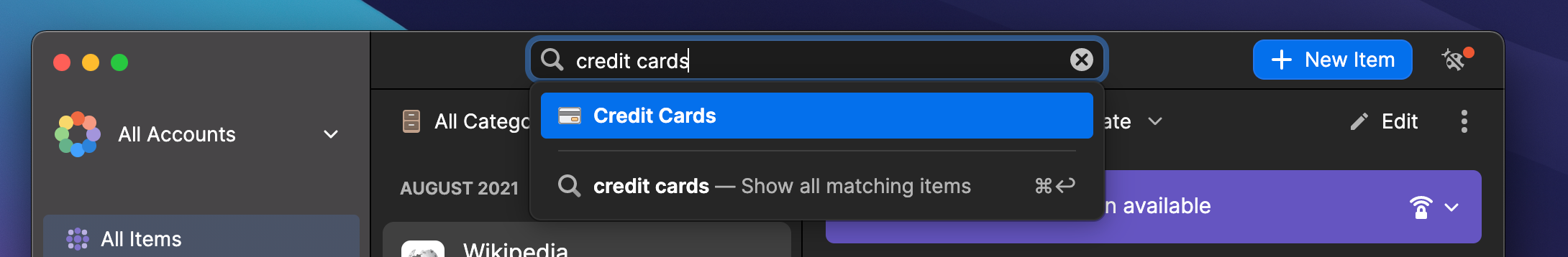
Thanks again and keep the feedback coming!
0 -
I too would prefer if they would move back, but they don't seem open to changing it. I don't use Tags or Switch Vaults often, so the sidebar is really kind of useless to me.
0 -
Hey @andmade,
This is tricky from an information flow point-of-view. In 1Password 7, you always had a vault or account selected, so the sidebar could host all of the Categories represented in that vault.
In 1Password 8 we've tried to simplify the sidebar by allowing you to choose your account (or Collection) and then select (if you wish) the vault you're interested in.
Because the sidebar selection is now occupied by by a vault (or similar), it cannot also host the list of categories in that vault. So the categories had to become a filter on the item list.
This fits really well insofar as the categories become a true filter on the item list you are viewing, but it is a change from 1Password 7 that folks will need to try out for a bit and let us know how it feels.
0 -
@ag_andrew can’t you do both?
0 -
Thanks for the thoughts here @telephoneman2 and @andmade! We moved categories from the sidebar, to the top of the item list for a few reasons. @ag_andrew touched on some of this already but I'll try to go in a bit deeper from a designer's perspective (my own).
In 1Password 7 for Mac, we got a lot of feedback around the sidebar organization being confusing. Trying to use that area for vaults, tags, and categories was found to be awkward for a lot of folks and not ideal or easily learnable for new users. We started looking more and more into how people use vaults, tags, and categories via user research, customer support interactions, and internal discussions. The more we looked at it the more it seemed to become clear that tags and vaults are thought of for organization, and they fit the sidebar concept very well for most because they want to be able to drag and drop things to them, create new ones for sharing or just their own organization mental models, and it fit in with the thoughts most people we spoke with had from other apps they use.
Item categories we found to be most related to file types in the way people seem to think of them. You can't really swap between them because some are incompatible with others, so they aren't really thought of by many as an organizational tool. You don't often want "all JPEG files" in your Finder sidebar for instance, but rather a way to find by searching or filtering to those when you need them.
This isn't true of everyone of course, and there was quite a bit of debate and other solutions discussed and iterated on. Based on our user testing and research so far, this has felt like the most easily learnable, and useful way forward. But as we see additional feedback from folks like yourselves, we will continue to think about improving how you can navigate the apps for all of these things.
0 -
My experience with Categories is that I will know I need a SSN for instance so will just click on the category rather than trying to search for it. Since the person's name might appear on multiple items, making it harder to just search for. Sure, you can get something similar with the drop-down menu, but it is less obvious, more clicks, etc.
I don't know how universal this is, but I suspect that most users only have one 1Password account and rarely need to switch between different ones. I have several vaults, but 99.9% of the time I don't care what specific vault I'm in, I only care if I need to check if certain people have access to a shared item or if I want to copy an item to a different vault to share is with people.
Assuming this interface doesn't change, I can probably work around some of my complaints by adding tags to things, etc. But definitely preferred the previous arrangement.
0 -
@zchrykng yes - that's my point too. Bring it back please 😊
0 -
Thank you for the explanation, Dan (and Andrew). I had not considered the drag and drop piece before, and it makes a lot of sense.
To be perfectly honest, I had not actually thought you could drag items to places in the sidebar. Like for moving between vaults, at least in 1P7 on Windows, I believe you had to right-click > move item > select vault or something similar. Maybe you always could though! Seeing this, I'm kind of tempted to start moving things into tags...maybe if there were an easy way to filter all the items without tags, since I do items with tags that I think 1Password added automatically.
0 -
We will definitely keep this feedback in mind and I appreciate all of you posting here. @andmade, a way to look at all "untagged" items is something we've heard elsewhere too and will be looking into. No promises, but it's something that is on my mind as well. Thanks again ❤️
0 -
I also miss the Categories showing on the left side. I use that for at a glace of what I have in my vault. I also like knowing at a glance how many items I have there. There is not a quick way to see the total number if items in a category. Please bring back the option to browse categories on the left as a personal preference option.
0 -
+1 on being able to easily filter the main list of items by category from the left-hand sidebar. I do take @danvpeterson 's point that since the items in the different categories are not necessarily of the same "type" it is a bit conceptually odd to be "browsing" between them- but (at least for me) I think of the "filtering my list of stuff in 1password by type" operation as being more akin to navigation than filtering, and as such it makes a lot more sense for it to be a left-hand-sidebar interaction than a "sorting/filtering my list of currently showing stuff" interaction. Sorry for my imprecise terms, I don't know what AgileBits is calling these things internally. :-D
0 -
@danvpeterson Putting it as a filter doesn’t work either. Please put it back, the current solution is untenable.
0 -
I guess everyone uses it differently, but if you switch between vaults more often than categories, I can't imagine how that setup looks or if it's a suggested way of usage. Perhaps taking cues from established UX patterns in Slack, Twitter apps, Teams, Miro among others, to have the vaults as workspaces, and keep the categories in the sidebar. To me the problem is mostly related to the hierarchy of things. Items are in categories that are in vaults that are in accounts or colletions. And the navigational structure of that has been disturbed with the new design.
As a UX designer myself, I find this a really interesting challenge, but I do not believe the problem has not been sufficiently explored before proceeding into the solution stage. One factor could be that we're not all surrounded by password managers, so there's no defined current knowledge of how the obvious taxonomy should look like. But the current layout doesn't address the market of people with one or few accounts or one or few vault very well.
Without doing any real investigation beyond my own needs for quick access to Categories (which I jump around between all the time), I'd say the MacOS Finder sidebar could be used for inspiration to get around this issue without sacrificing anything, in a way that people are already quite familiar with (even Windows users). In some ways, the sidebar already is leaning into that design, but perhaps it could lean even further.
0 -
From my usage so far, categories are way more useful in the sidebar
1Password Version: Not Provided
Extension Version: Not Provided
OS Version: Not Provided0 -
Thanks for the feedback, @PeterThornton! I'll pass your thoughts along. :)
ref: dev/core/core#9299
0 -
I second this motion. AgileBits seems to have moved the vaults from under the Account dropdown where it was in 1P7 and put them where Categories used to be in the sidebar. And now Categories is a drop down filter over the list. I suppose this may be useful for corporate users who may setup and use lots of vaults. But for us family users this is by no means an improvement. Rarely am I switching between vaults. But I'm routinely trying to navigate to Secure Notes, Credit Cards, Bank Accounts, etc. What used to take a single click now takes two.
0 -
+1 single account, many categories.
0 -
+1000 for the previous sidebar implementation. I have just one account and only a handful of vaults for items I share with my children. I'm not switching between those on a regular basis so having them featured so prominently in the sidebar is of little value to me. OTOH, being able to select a category with a single click to find what I need was a godsend! And what happened to the item counts that could be displayed for all the entries in the sidebar? The new sidebar as it stands now is far less useful for me and I suspect many others.
0 -
+1 for this. Even with a business account, I rarely switch vaults. I use categories as a navigation tool all the time.
0 -
I too would like the option at least to get categories back.
0 -
Thanks for the feedback, @SpaceSwift. We'll pass it on!
0 -
Adding my vote to this as well.
0 -
-1 from me.
If you bring this back please make it optional, I don’t care about categories but I really enjoy the new collections feature. But having collections, vaults and categories all in the sidebar would be too much
0 -
I agree with @FelixSe , please make this optional if you do bring it back.
IMHO, the new dropdown menu is much better (and makes more sense) and the sidebar is far less crowded.
0 -
+1 on this. The dropdown menu is far less convenient. Maybe make the sections in the sidebar collapsible and make it remember which are open and which are collapsed?
0 -
+1 for the suggestion from @tomjepp for collapsible sections, that 1PW will remember. That is a pretty standard convention.
0











