Crash in Chrome: "Click this balloon to reload the extension" [resolved in Chrome extension 3.9.21]
Comments
-
Hi @rlf,
I've merged your post with an existing discussion. Unfortunately, the issue you are seeing is a bug that our techs have been tracking for a while. My post (#46) above has a short description of what we know of the problem.
If you do not like the idea of upgrading to 1Password 4, the workaround involves changing your browsing behaviour slightly:
- Quit Chrome when you're finished browsing, or
- Leaving a browser window open when you sleep your computer.
I wish I had a better answer for you here, but please let me know if you have any further questions :)
0 -
This is very frustrating and no fix for months now. I am going to to start looking into another password application if this is not fixed in the next month. I normally upgrade but I do not really like the way password1 is not able to fix this issue and may turn toward another application for all my passwords.
0 -
oh and by the way it seems to be getting worse not better. Any diagnostic needed I would be happy to run. It seems for months people have been sending diagnostics to no avail. How about setting up in your agile lab and then you can look at the issue first hand. Anyone ever think of that?
0 -
I am having the same issue described here. It's a very annoying issue for me. I am using Chrome 31 and Mac OS-X 10.9 with all updates applied.
Edit: I read through the thread. I disabled the Extension syncing and reinstalled the 1password extension. Let's see if that helps. Also checked for login items but it has apparently never been in there.
0 -
Hi @johannes123,
I'm sorry that you're running into this bug! Our developers are currently looking for a solution. In the meantime, if disabling extension sync doesn't help, please see my post #57 above for some additional workarounds. :)
0 -
I'm really surprised that you have not been able to fix this by now. I got tired of seeing the message saying that 1Password had crashed every time I opened the lid on my mac that I decided to try to fix it myself last night, and it only took me an hour to fix the problem, and I had to do it using the minified/obfuscated JavaScript!
I'm not saying that the fix I have made is correct as I don't know the ins and outs of the Chrome extension, but at least it works so it should help you to fix the problem properly and release an update for us 1Password 3 users. Unfortunately I can't attach the modified file or a diff here.
I took the file ~/Library/Application Support/Google/Chrome/Default/Extensions/hdmbinomkfhmgknkoicejolfdfjeajmk/3.9.20.99_0/code/global.min.js and pretty printed it so that I could see what was going on.
The problem is in this part of the code (by the way, chrome.extension.onRequest.addListener is deprecated):
chrome.extension.onRequest.addListener(function(a, b, c) { try { a && a.command ? Ma(b.tab, a.command, a.params, function(a) { c && c(a) }) : a && a.name && (La(b.tab, a.name, a.message), c && c({})) } catch (f) { C(f) } })If there are no tabs open, then b.tab is undefined, resulting in a "TypeError: Cannot read property 'id' of undefined" later on, just before the extension crashes. So I modified this code as follows:
chrome.extension.onRequest.addListener(function(a, b, c) { try { a && a.command ? Ma(b.tab ? b.tab : b, a.command, a.params, function(a) { c && c(a) }) : a && a.name && (La(b.tab ? b.tab : b, a.name, a.message), c && c({})) } catch (f) { C(f) } })If b.tab is undefined I'm simply passing in b instead, which has an id property thus preventing the error. I don't know if this is correct as the id may not be relevant, but at least it no longer crashes and appears to function as normal. However you do it, this code simply needs to handle the case where tab is undefined.
Anyway, I hope this helps you to push out an update.
Thanks.
0 -
Thank you for the awesome detective work jacowley!
I was very happy when I finally managed to recreate this issue consistently on my local machine. Between that and your suggestions it was a fairly straightforward fix. Yes, it is indeed fixed now! =D>
The changes have been bundled into 3.9.21 beta 2. We will leave this in beta so our team has a chance to verify the fix but I hope to be able to publish the official release next week.
Thanks again!
0 -
I guess I am a little late here, but just wanted to let you know that this doesn't actually happen only when you wake up the computer, but it happens whenever your computer connects to the internet (whether wifi or ethernet) - causes an immediate crash.
It happens to most people when they wake up their mac since it immediately connects to the network when it wakes, but I work in different locations all the time with my macbook pro and it happens every single time I connect to the network. Even if I just shut down the wifi and turn it back on.Hope the fix will be released soon, this is very annoying.
Thank you.
Yaron K.0 -
Thanks for following up on this, @Yaronexp! You're correct. The cause is not necessarily only waking from sleep, but that is by far the most common instance where folks who were experiencing this issue were seeing it happen.
Have you installed the beta yet? I'd love to know if that doesn't resolve things for you.
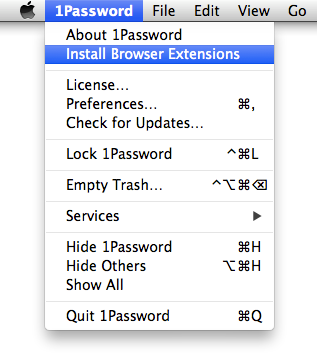
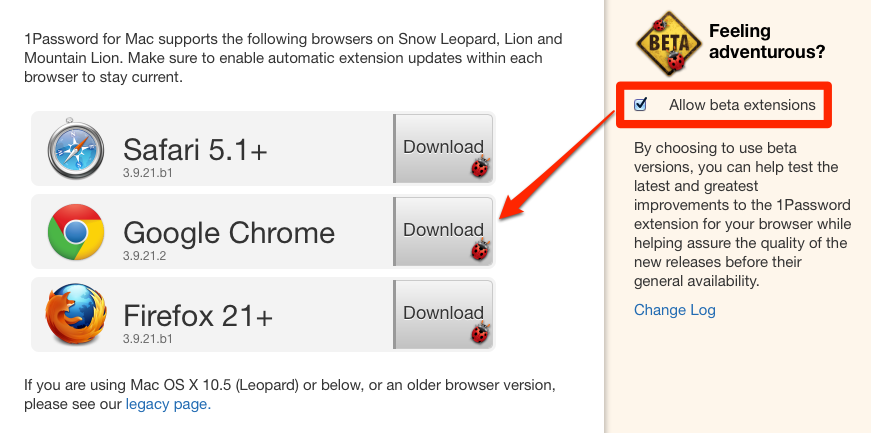 0
0 -
It seem to solve the problem, I haven't had a crash for a week now.
Looks good!0 -
Great news! Thanks for letting me know that everything is working well. :)
We released this fix into as update to the 1Password Chrome extension the day after my post above, so if you prefer to switch back to the stable extension (rather than the beta) feel free to do so.
If we can be of further assistance, please let us know. We are always here to help!
0 -
I'm going to close this discussion since the original issue has been resolved in the latest 1Password Chrome extension (version 3.9.21 or later). Note that that is the extension version not the version of the main 1Password app.
If you are experiencing some trouble, please include complete details of the problem in a new thread in the appropriate category so we can better assist you:
Thanks!
0 -
As per my undrestanding of your problem, it seems that one of the add-ons installed in the browser becomes unresponsive. Disabling all add-ons is a simple technique. If that doesn't work, you might have to try disabling the Sandbox feature.
- Type "about:plugins" in the Address Bar.
- Press ENTER.
- Disable all plug-ins.
- Right click Chrome desktop shortcut.
- Select Properties.
- Click Shortcut tab and then Target textbox.
- Add "--no-sandbox" and click OK.
For more diagnostic information and Patch visit here.
0 -
As per my undrestanding of your problem, it seems that one of the add-ons installed in the browser becomes unresponsive. Disabling all add-ons is a simple technique. If that doesn't work, you might have to try disabling the Sandbox feature.
- Type "about:plugins" in the Address Bar.
- Press ENTER.
- Disable all plug-ins.
- Right click Chrome desktop shortcut.
- Select Properties.
- Click Shortcut tab and then Target textbox.
- Add "--no-sandbox" and click OK.
For more diagnostic information and Patch visit here.
0



