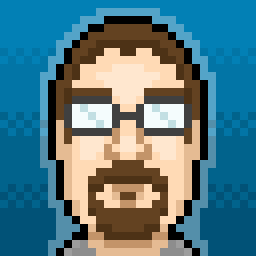Native Password AutoFill Extension macOS
Comments
-
I think @michaelyork summed it up best for me. "Stubborn" is the path you chose XD 1Password is great software, and on the Mac the past year has shown that the Credential Provider API is the best way forward to offer a seamless integration for all things passwords and passkeys on Apple platforms. It may diverge from the path forward you originally carved with the 1Password Universal Autofill hack, but please accept that most people really appreciate Apple native integration. :)
3 -
Thank you for posting the Support ID. My colleague sent you an email asking for more information a few days ago, please reply to him there when you can. 🙂
Thank you for the feedback.
Thanks for writing in, could you clarify the issue that you're referring to? Is something not working when you're using 1Password on your Mac?
-Dave
ref: PB-36572512
0 -
Just to be clear this is the same thing I requested here:
https://1password.community/discussion/135622/native-password-autofill-extension-macos#latest
It has been an API feature in the last 2 major releases of macOS.
Might I suggest combining these feature requests because this would should a more accurate number of interested parties for this feature request?
And @Dave_1P to answer your question apps I use so far at this point don't use passkeys, but the native API would allow for it as soon as it became available example being something like WhatsApp:

as you can see in the note use sign into apps with passkeys.
2 -
I've merged your comment into your existing thread so that we can keep the conversation in one place. Even if there are multiple threads, we're tracking everyone's requests internally to make sure that we have an accurate idea of the demand for the feature request. 🙂
I've let the team know that you'd still like to see the AutoFill feature supported on macOS. Thanks again for the feedback.
-Dave
2 -
Hello Dave, please add my voice for this feature request as well. Especially because of consistency between iOS, iPadOS and macOS.
2 -
You've got it @nNfEfRtqUHrmDWYdocjh
ref: PB-36572512
0 -
Please add my voice to the request for native MacOS password autofill integration!
1 -
Can you tell me a little more about your use case for the feature? Knowing more about where the current filling options (1Password in the browser and Universal Autofill) are falling short for you will help our product team better prioritize the request. 🙂
-Dave
0 -
+1 on this feature. Consistency within the Apple ecosystem is always preferable.
2 -
+1 on this for me too. It's surprising that 1Password works to be so seamless and effortless but integrating with the operating system's credential APIs wasn't a priority.
3 -
+1 The feature is already supported in IOS and iPadOS. Integration should work without the need of accessibility features which Universal autofill relies on.
*edit with a French Canadian keyboard mapping universal autofill with CMD+\ is convoluted.
2 -
Thank you everyone for the feedback. I know that the team's current focus is on our existing filling options which you can read more about here:
That being said, I've passed along your requests and feedback to the team internally and they'll look into the macOS filling feature for the future. 🙂
-Dave
ref: PB-37763254
ref: PB-37763285
ref: PB-37763316
ref: PB-377633320 -
➕1️⃣
This is a big miss, especially now that Passkeys are getting more common, and the 1Password extension in Safari is (still) totally unreliable.
(Re-posting my comment that was split off, for visibility.)
One use case for native macOS AutoFill are the new Safari 17 web apps, where no autofill dropdown appears when focussing a login field. I suppose the universal autofill from 1Password might work here, but I never use that and prefer just to click a login field and have the logins appear in a dropdown, like in Safari.
1 -
Thank you for the feedback, it's been passed along to the team. Regarding the Safari issues that you're running into, I see that my colleague sent you an email 13 days ago asking for some more information and we're waiting on your reply to investigate further.
Safari web apps don't support browser extensions but you can indeed use Universal Autofill to fill your logins there: Use Universal Autofill in apps and browsers on your Mac
-Dave
ref: PB-38245176
ref: NJN-48466-6481 -
+1 especially now since the new apple passwords app can autofill 2fa code and passkeys in native apps.
0 -
0
-
i am still hoping they will do add it this year....
0 -
Would also like to see this. I don't fully get why there's so much resistance to add support for these APIs when the same APIs work fine on iOS. I want to cut out Keychain, but the 2FA autofill is very very nice. Now that it's possible to have them fill from third party managers, I want to migrate the remaining bits to 1P.
A small voice in my head is telling me this may partly due to the architecture of the mac app being in Electron instead of native ObjC/Swift, so even trivial APIs like this will need a bunch of glue/wrapper code to actually work
0 -
Thanks for the feedback! I've passed your request to have 1Password support macOS AutoFill to the team. 🙂
You can fill 2FA one-time password using Universal AutoFill: Use Universal Autofill in apps and browsers on your Mac
-Dave
ref: PB-44050674
0 -
I would also like to see this!!! Please include my +1 in this feedback request as well.
This would make the macOS user experience better on multiple fronts:
- More elegant verification code handling - using system dropdowns to show 1Password codes instead of requiring Universal Autofill
- Simpler setup for 2FA - just right-click QR codes in the system menu instead of manually navigating through 1Password
- Better passkey support for native apps like Discord that expect system-level integration
- Smoother coexistence with enterprise tools (like Microsoft Entra) that rely on system password frameworks
- More consistent experience across Apple platforms, since 1Password already supports native integration on iOS
Users expect 1Password to work more naturally with macOS's built-in features. There's clearly strong community interest in this, as shown in several discussions:
There's also extensive discussion on Reddit about why native integration would be valuable:
- My 14 day feedback for 1Password (this one especially goes into a lot of detail)
- How can I Save Apple Passkey
- Apple Account and PassKey
- I can't set up 2FA using Apple Passkeys
- Native Autofill API on macOS instead of Accessibility hack?
I think that as more apps adopt passkeys and authentication evolves, having 1Password work seamlessly with system-level features will become increasingly important for smoother UX.
1 -
I just want to add my voice to the many poeple here asking about the native OS integration. In the past this was one of the major strengths of 1P, but has been becoming substantially worse since the release of version 8.
That being said my main pain points with this right now are
- Passkey support in native apps such as some enterprise stuff as well as a growing list of consumer apps such as Discord and Home Assistant
- Password dropdown in Safari webapps or other web technology based desktop apps
- Universal autofill does not work on sometimes on apps with bad accessibility support while the native fill does work in almost every 'secure' input field.
I would really appreciate progress in this regard :-)
Greetings
0 -
Thank you for the feedback, I've filed a feature request on your behalf as well. 🙂
Regarding the last two bullet points in your reply:
- With a recent update to macOS, Safari now allows browser extensions in web apps. There is an issue where 1Password for Safari won't unlock properly in a Safari web app if app integration is turned on and our developers are aware of the issue. 1Password in the browser already works in web apps from browsers like Chrome even with app integration turned on.
- Are there any particular apps where Universal Autofill isn't working? Our team can investigate further and get those fixed.
-Dave
ref: PB-44582138
0 -
Thank you for your prompt response. In regards to your two points:
- You are absolutely right about the webapps. I was mainly talking about apps that come in a native container, but use embedded web technolgies such as electron for the whole app (such as Microsoft Teams) or at least the login/SSO part. Especially the latter is very important for me because a lot of my work stuff integrates with Azure AD. Those apps all work with password entry and passkeys via the native implementation. I have checked with passkeys in iCloud Keychain and a colleague tells me that something called Strongbox (?) works as well. On the other hand with 1P you are out of luck because you can't install extensions in these 'native' apps.
- The most annoying cases in which Universal Autofill hasn't worked for me are Cisco Jabber and Webex, although at least in Webex this has been fixed in the latest version. It also does not work in vmware Remote Console and something called PP3D (this is B2B tooling, I don't think it is publicly available). My theory is that those things do something to prevent input via the Acessiblity features of macOS because of some security policy? Or maybe just a badly configured SSO? Whatever it is, the native password integration just works.
0 -
Strongbox uses the native api implementation. It is one of the things I missed more when I switched to 1P and having my wife as she it worked best for her workflow.
0 -
I want to second the other comments in this thread that explain why native autofill would make for a better user experience. But I'm also troubled by the fact that the two alternatives offered for Mac users require either 1) a Safari extension that can read and alter every web page that I visit or 2) permission to view and control everything that happens on my computer. Yikes! Yes, I realize that we are already placing a lot of trust in 1Password. But I'd expect a security focused company to understand the principle of least privilege. The native autofill API is not just the best user experience -- it's the most secure solution.
2 -
Thank you for answering those questions. I've passed your request and description of your use case to the Product team internally.
The most annoying cases in which Universal Autofill hasn't worked for me are Cisco Jabber and Webex, although at least in Webex this has been fixed in the latest version. It also does not work in vmware Remote Console and something called PP3D (this is B2B tooling, I don't think it is publicly available).
So that the team can look into this, can you reproduce the issue in one of the apps in questions and then I'd like to ask you to create a diagnostics report from your Mac:
Sending Diagnostics Reports (Mac)
Attach the diagnostics to an email message addressed to
support+forum@1password.com.With your email please include:
- A link to this thread: https://1password.community/discussion/comment/721432/#Comment_721432
- Your forum username:
lamsquat - Please do not post your diagnostic report to the forum. This is for your privacy and security.
Please send the entire file.
You should receive an automated reply from our BitBot assistant with a Support ID number. Please post that number here. Thanks very much!
-Dave
ref: PB-44582138
0 -
Thanks for the feedback, I've shared it with the team as well.
The same security team that makes sure that your data is stored safely and securely in your 1Password account also reviews and secures the browser extension and Universal Autofill. In addition to the amazing work that our developers and security team have done to make sure that 1Password protects your data in various environments and scenarios, 1Password also undertakes multiple independent security audits from external venders, which you can read about here: https://support.1password.com/security-assessments/
You can also read more specifically about the security of 1Password in the browser here: About the security of 1Password in your browser
-Dave
0 -
Thanks, Dave. I appreciate the commitment that 1Password has made to security -- that's why I've been a user for 15 years. But I still would prefer to give even the most trusted software only the minimum permissions it needs to do its job.
1