Manually adding item to web form details for a login
Comments
-
+1
0 -
This functionality is necessary to support sites that have multiple logins (e.g. minimized version vs. full page) where form elements have different identifiers (e.g. "username" vs. "email"). Right now I have to either navigate to the full page login when my session times out or create a separate login in 1Password, both of which make for a klunky experience. Better solution would be to allow 2 fields in 1Password forms, username & email.
0 -
Thanks for your feedback, @stevev.
I've included your vote with the request in our tracker for the ability to manually add new web form fields. And I'm happy to also pass along your suggestion to our developers for having an email field in addition to the username field. :)
Do you have an example of a site with multiple sign in pages that's giving you trouble trying to use a single Login item with it? Instead of having separate Login items to use with different sign in pages on certain sites, are you able to pick one of those pages for sign ins and use a single item with it? Have you tried creating a Login item in the main application and seeing if that works with different pages?
ref: OPM-429
0 -
Hi @signe,
Have you tried saving a new Login item manually for the AWS Sign In page after entering your credentials there, clicking I have an MFA token (more info), and optionally entering an MPA Code?
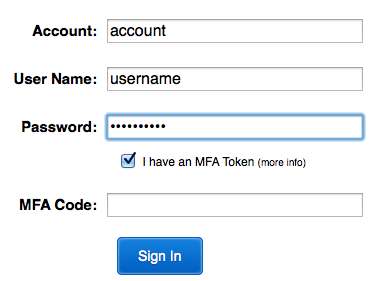
If you'll be manually entering a new MPA Code after filling each time then you can leave that field empty and disable auto-submit for the Login item, e.g.:
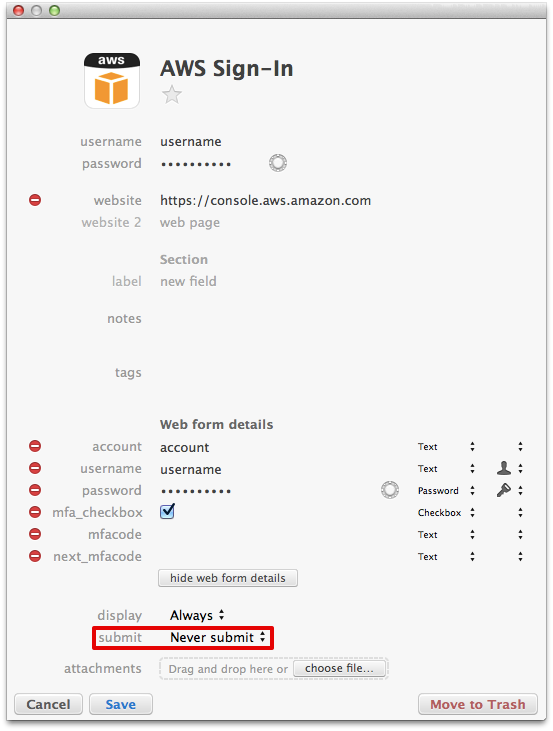
After you've got one item successfully working there you can customize duplicates of it if you need any additional items for other accounts.
I hope that helps. :)
0 -
Yes, I managed to create a new login manually. It's just silly that the editing option was removed… having to manually create an entirely new login if the site changes their form is clumsy at best.
0 -
Another +1 for this feature. Aside from the ubiquitous "remember me" checkboxes that I often can't get 1Password4 to save, there are plenty of login forms around the web that require other fields. Some of them won't save even with "save new login". This makes 1password very annoying to use on those sites. An example is attached below.
0 -
-
Hi @IdahoEv,
Your +1 interest in being able to manually add web form fields has been noted. Turns out that wouldn't resolve the issue with previously saved radio button selection state not being restored after filling the Metro ExpressLanes Account Login Form (where https://www.metroexpresslanes.net/en/routers/my_account.html redirects), like in your image example. It may similarly affect radio button selection when filling on other sites. I've filed a bug for this; thank you for reporting it!
ref: OPX-620
0 -
Hey @sjk,
Slightly off topic, but: +1 for the radio button issue on the Metro ExpressLanes Account Login Form. I'm seeing the same issue on 1Password for Windows 4.0.1.503 on the suspiciously similar E-ZPass New York site: https://www.e-zpassny.com/vector/account/home/accountLogin.do, figured it might be helpful to know for the bug you filed.
Thanks!
0 -
Hey @Philippe23,
Thank you for confirming you're also having trouble with radio button selection when filling the Metro ExpressLanes Account Login Form. And for reporting a similar issue with a similar form on the E-ZPass® New York site, which I've also confirmed here. Whew. :)
I've included that information with the bug report. Thanks again!
0 -
I second p4x4n's comment: Please make it possible to add custom Form fields. For instance, AWS IAM login form now has a new checkbox that reveals extra 2-factor auth field if checked. I was trying to add this checkbox item and, to my dismay, discovered that 1Pv4 lacks this ability unlike 1Pv3.
0 -
Thanks for sharing your thoughts about this, @SnapStar.
Does saving a Login manually help you on those AWS IAM login forms?
ref: OPM-429
0 -
I agree that saving a new login item and deleting the old is a clumsy way to do it, if all that is missing is a tiny "Remember me" checkbox. (Even more clumsy if there is a note added to the login item that has to be manually copied and pasted as well.)
A nice touch would be to just detect the changed form. 1Password does detect a new password and offers to update an existing login item. Detecting a changed form detail and offering to update the login item would make this much better.
0 -
Hi Adrian B,
Thanks for your comments, suggesting that 1Password be able to detect more form changes and update more Login item details than passwords. Manually adding extra data from old to newly saved items can be tedious, with risk of simply forgetting to do that before removing old items.
ref: OPM-2708
0 -
+1 for the feature to edit and add fields in Web Form Details.
+1 for @Adrian B suggestion as IMHO it will enhance user experience to the next level.
Here is another example of some related fields in login form are not captured by 1Passwords. Fields 3, 4, 5 are captured (using manual save new login feature) but fields 1 and 2 are not, luckily they are at the default values; else the authentication won't work.
 0
0 -
Hi @xiblack My findings were different from yours, I found the password wasn't stored (but it worked fine after adding it to the Login) but I could change 1. to Mobile No. and 1Password would successfully change the options and fill in make test mobile number when asked.
Anyway, we note your interest in this feature request :smile:
0 -
+1 to being able to add new entries to the form details. There are many forms that did not have all the necessary fields picked up and I am constantly having to manually fix the form before submission. It's the reason I have "submit after filling" disabled and it is annoying.
0 -
+1 for being able to add new items to web form details. I'm slowly going through my saved logins and fixing them up such that they tick Remember Me checkboxes before triggering auto-submit, but having to create a new login and migrate data is a huge time suck. Thanks for making an otherwise awesome product. I trust it with all my critical information.
0 -
+1 I miss this feature as well.
0 -
+1 A good example is aa.com. On their home page, there is a mini-webform. But you can also go to an account login screen. My 1password entry for this site is so busted and I can not get it to update, nor can I manually update it myself. I'm going to have to delete it and create a brand-new one, I guess. This is very annoying that I can't add my own webform details.
0



