1Password button disappearing from Firefox toolbar after restart
Comments
-
another +1 --- this has been happening for weeks to me - its really frustrating to have it just disappear -- ff 20 on mac os x (no beta)
0 -
Hi all, happy that I found the support forum and this topic quickly, I was starting to think "another badly tested browser evolution", but I'm quite happy to see that I was wrong, just disabling and enabling the extension again in my freshly installed (and restarted) Mac OS X FireFox 21 (without restarting it again during the process) made the button reappear !
Note that it has never happened to me with FF 20, and I didn't test the FF 21 betas.
0 -
I'm having the problem in FF21, OSX 10.7.5, 1P Version 3.8.21 (build 32009) on my MBP.
My MBA running as above except OSX 10.8.3 is fine.
0 -
Hi, I'm on OSX 10.8.3 on mbpr with all the same specs as above: FF21, 1P Version 3.8.21 (build 32009) and the button disapeared today.
I tried:- restarting FF
- disable 1P and restart FF, then enable it
- install the beta version of the addon
- rboot mbp
nothing works, the button just disappeared
0 -
Any help?
Was working earlier this morning.
I am on FF Beta with 1Password Beta. looks like there might have been an update to FF today?
Timestamp: 5/31/13 10:06:22 AM
Error: onepassword: An exception occurred.
TypeError: M.activeTab is null
resource://onepassword-at-agilebits-dot-com/onepassword/lib/global.min.js 461
Traceback (most recent call last):
File "resource://gre/modules/commonjs/sdk/timers.js", line 31, in notify
callback.apply(null, args);
File "resource://onepassword-at-agilebits-dot-com/onepassword/lib/global.min.js", line 465, in
panel:b,width:24,onClick:function(){b.updateConfiguration("logins",E.a(),K.h(),j,i)}});M.on("activate",function(){v.g()});M.on("ready",function(){v.g()});M.on("close",function(a){bb(a,function(a){a.destroy()})});nb.PageMod(wb)}};setTimeout(function(){exports.main({loadReason:"forced"},{})},250);exports.onUnload=function(a){X.Zb();if(a==="uninstall"){a=Cc["@mozilla.org/file/directory_service;1"].getService(Ci.nsIProperties).get("ProfD",Ci.nsIFile);a.append("..");a.append("OnePassword.sqlite");a.remove(j)}};
File "resource://onepassword-at-agilebits-dot-com/onepassword/lib/global.min.js", line 464, in exports.main
exports.main=function(){if(!yb){yb=g;X.Fb();var a=require("toolbarbutton"),b=La("logins",E.a(),K.h(),j,i);(new a.ToolbarButton({id:"onepassword-toolbar-button",label:"1Password",image:R.url("images/toolbar-firefox.png"),panel:b,onCommand:function(){b.updateConfiguration("logins",E.a(),K.h(),j,i)}})).moveTo({toolbarID:"nav-bar",forceMove:j});setTimeout(function(){X.Ua()},500);b=La("logins",E.a(),K.h(),j,i);qb.Widget({id:"show-onepassword-popup",label:"Show 1Password",contentURL:R.url("ui/widget.html"),
File "resource://onepassword-at-agilebits-dot-com/onepassword/lib/global.min.js", line 461, in La
W.port.on("perform",function(a){try{Ya(W,a.command,a.params,function(b){W.port.emit("callback",{uuid:a.uuid,result:b})})}catch(b){p(b)}});W.port.on("message",function(a){V(M.activeTab,a.name,a.message,i);a.name!=="beginManualSave"&&a.name!=="copyToClipboard"&&W.hide()})}W.updateConfiguration=function(a,b,c){a||(a="logins");W.onepassword_params={url:M.activeTab.url,tab:a,locked:E.a(),settings:A.m(),troubleshooting:K.c()?"no":"yes",mainAppDetected:c}};W.updateConfiguration(a,b,c,d,e);return W}
File "resource://onepassword-at-agilebits-dot-com/onepassword/lib/global.min.js", line 461, in W.updateConfiguration
W.port.on("perform",function(a){try{Ya(W,a.command,a.params,function(b){W.port.emit("callback",{uuid:a.uuid,result:b})})}catch(b){p(b)}});W.port.on("message",function(a){V(M.activeTab,a.name,a.message,i);a.name!=="beginManualSave"&&a.name!=="copyToClipboard"&&W.hide()})}W.updateConfiguration=function(a,b,c){a||(a="logins");W.onepassword_params={url:M.activeTab.url,tab:a,locked:E.a(),settings:A.m(),troubleshooting:K.c()?"no":"yes",mainAppDetected:c}};W.updateConfiguration(a,b,c,d,e);return W}0 -
@thill: probably not an update to FF (there wasn't an update to FF stable today, not sure about beta) , but an update of the 1P extension (and the beta version of it), see this: http://discussions.agilebits.com/discussion/13010/1p-button-missing-in-firefox-after-upgrading-extension-to-3-9-15
0 -
Finally found a solution that works and appears to be stable across reboots: Tools->Options->General: When Firefox starts: Show a blank page. So simple I could cry. I'm using Win XP SP3, Firefox 21.0, 1Password for Win 3.9.14.
0 -
Hi guys,
This is my repost from the other thread, please test it for me to confirm the issue.
If you guys have Firefox configured to Never Remember History (as a test to confirm the issue), please change it to Remember History, and restart Firefox. Does that bring back the 1Password icon with 1Password extension 3.9.15?
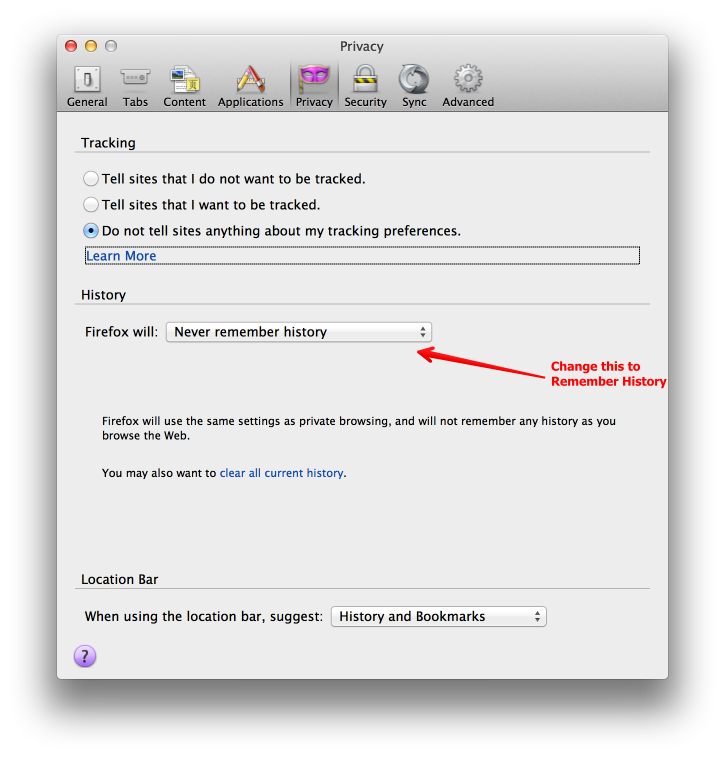 0
0 -
Hi Mike,
I can confirm the issue is fixed for me once I set Firefox to remember history. Otherwise, none of the suggested fixes work.
0 -
MIKE T
I can confirm that the 'REMEMBER HISTORY' trick worked
Mac Book Pro, Lion 10.7.5
FireFox 21.
1P Version 3.8.21 (build 32009)The SHOW BLANK PAGE when FF STARTS didn't work
Bizarrely just after my previous post about one of my Macs doing it and the other not, they both started doing it.
How odd!
0 -
Hi guys,
We figured out the problem with Mozilla, we've pushed the 3.9.16 update that will fix the issue with the Never Remember History option.
0 -
MattT
I have FF v20. I do not upgrade FF on purpose until at least a month or two out, because it seems to always screw up 1P. Now, it is happening again. Yesterday the button was on the tool bar. And then, like others here , it went away (for the 3rd time!).
This time when I reloaded it, using your new 3.9.16 version... it shows in the add on menu, but does not show the button .. and it does not show the button in the "customize toolbar" set.The never remember option is set to remember, and always was.
So So frustrating.....
0 -
Update: I removed the add in. closed FF, reopened FF , reinstalled the add in. newest version... It shows it installed in the add in list and still no button.
this is brand new behavior... normally it just goes away and then I reinstall and it shows back up.... This is even more fun!
Screen shots or anything you need available on request.
Michael0 -
Please try using the current version of Firefox. I believe there was [yet another] issue related to this that was resolved in Firefox 21. ;)
0 -
ok... updating to FFv.21 worked.... Wish it was clear why FF keeps updating so much, and why it keeps screwing up the IP system... Anyway... Thanks... good for now.
0 -
Thanks, Mike. The updated version did the trick!
0 -
Things should work well if you always stick to the current stable versions of Firefox and the 1Password Firefox extension. There may be small issues every now and again, but we always fix them quickly. Using old versions will cause many more problems. :) Thanks for reporting any issues you have so we can get them resolved right away. It helps us help you.
0 -
Will do, but in the past , as I mentioned above, everytime FF did one of their interminable updates it blew up 1P. So I stopped doing the FF updates, sometimes for 4 or more versions. Perhaps you could have a page on your site that identified the current valid versions of the 1P and the appropriate browser version that is known to be validated.
ie, when FF v22 comes out (probably next week, it has been already more than 5 days after all) you could update the page to identify that the current version of the add in works, or doesn’t ... ditto the rest of the browsers but they don't seem to be as much a problem.0 -
It works in Firefox 22. Firefox 22 is available as a beta, and we've been testing it for a while before the release as always. :)
0 -
I have to throw in my two-cents here (well, it may increase to a dime by the time I'm done...)
I've been having this problem for a long time, maybe almost a year, through several FF versions and probably 1Password extension versions. I wish I could be more specific, but since I was able to work around it, I didn't worry too much about it. For a while, the button would disappear inexplicably while FF was running, which was the most recent behavior as well, and which was particularly weird.
In the past, "disabling" then "enabling" the 1Password extension was enough to resurrect the button on the toolbar, but as of a few days ago, that stopped working. I don't let FF automatically update, and I was on FF 20 at the time.
So I tried updating the 1P extension to the latest version (it shows as 3.9.16) and FF to version 21. Didn't help.
Then I tried the "Remember history" suggestion. My settings had been at "Use custom settings for history" (specifically for clearing cookies on exit). When I reset them to "Remember History" and restarted, the 1P button was back! Yay! ^:)^ When I put it back to the custom setting, the 1P button remained! Yay! <:-P
I'm running Mac OS 10.7.5 on an old Mac Pro.
Just thought I'd let you know, in case maybe another data point might help.
Thanks for the forums and your participation in them!
-Eric
0 -
Hi @Eric,
That's great news. Hopefully, it'll stay fixed.
We're constantly battling the issue in Firefox and hopefully, they'll be issuing some updates soon that'll make the toolbar icons more reliable. We're hearing Firefox 25 at least for some of these improvements and we'll be updating our extension to take advantage of the new changes coming.
0 -
Hi, All. Bad news. Neither the fix I proposed above, nor the Remember History trick, nor upgrading to 3.9.17 works for me after reboot. PS - I'm in Win XP SP3, FF 21.0, 1password 1.0.9.332.
0 -
Sorry to hear you're still having trouble, @dcsilva. Please email us a Diagnostics Report so we can better assist you. There may be something else going on in your case. AFAIK, 3.9.17 resolved the issue for everyone else.
Select Help > Diagnostics Report > Export to File from the menu bar in 1Password for Windows. Then attach the report to an email to us: support@ agilebits .com
Please do not post your Diagnostics Report in the forums, but please do include a link to this thread in your email so that we can "connect the dots" when we see your Diagnostics Report in our inbox.
Once we see the report we should be able to better assist you. Thanks in advance!
0 -
Hey Folks,
i ve tried every solution (remember history, reenabling the addon, new profile, and so on). but no one of this work for me.
mac osx 10.7.5 / FF 21 / Plugin 3.9.17
there is no icon in the toolbar - its frustrating.0 -
@racka, to help us track down the issue more quickly, could you please send us a Diagnostics Report?
Download the 1Password Troubleshooting utility and follow the instructions to generate the report.
Then attach the entire file to an email to us: support@ agilebits .com
Please do not post your Diagnostics Report in the forums, but please do include a link to this thread in your email so that we can "connect the dots" when we see your Diagnostics Report in our inbox.
I'm going to close this thread for now since in the vast majority of cases it has been resolved. If you come across this thread via a Google search, please email us a Diagnostics Report so we can figure out what it happening in your specific situation.
Once we see the report we should be able to better assist you. Thanks in advance!
0




