Change category of password item [not possible to change an item's category at this time]
As I tidy up my 1Password data, I find that some older entries are in the Login or Password category but belong in other categories such as Credit Cards, or Software Licenses. I have tried dragging the entry to the correct category, but that doesn't move the item. Some items have a button at the bottom to convert to Login, when I really need to convert to a different category. Any way to do this other than re-entering the item in the correct location?
Comments
-
You can't move records from one category to another like that. Each category has a unique collection of fields, so you can see why it would be hard to make things match up if you tried to do that. The usual advice for the situation you describe is to create a new record in the desired new category and then delete the original one. Not a great deal of fun to do if you have lots of conversions to make, but that's the best you can do.
The Passwords category records new passwords you create when you don't go on to use the password for a Login. That category also records the URL of the site you we're visiting when you created the password. Those records can be converted to Logins directly, but that's the only exception.
0 -
In an ideal world, even though the fields would not match, the incompatible fields would become new custom fields in the correct category. But I am not a programmer, and perhaps this ideal world of mine would be less ideal in a programmer's world. So, I will move forward with some copy/paste instead.
0 -
I agree! I have hundreds of passwords and data I've imported from another password manager, and NOT being able to change an item's category is a big frustration. I also agree with Linneaz that non-matching fields should just become custom fields in an entry. Great program otherwise...just wish this could be fixed.
0 -
I'll add your vote to the internal feature request. :)
0 -
Add my voice too!
I just don't have time to c&p everything0 -
And yet another vote for automating/simplifying changing of category. I'm sure many user are like me, having arrived at 1password after years of making use of different password managers with hundreds of records that are now in the wrong categories. To tidy this up manually would be an extraordinary waste of time. Pls address this in an upcoming release - the sooner the better. Thx.
0 -
Thanks for the feedback, @kangdequan888. I will add your vote for this feature. :)
0 -
Ill add my vote as well - it would be nice to be able to drag and drop an entry from one category to another - I understand the field mapping issue, but cleaning up a few field would be better than re-entering everything
0 -
Hi @phillychuck, thanks for your vote, I'll add it to our list.
I do agree that it is easier to move custom fields around and renaming them than it is to copy/paste data around as you can't view two items at the same time inside 1Password.
0 -
This would be an incredible feature. Without a doubt, the one thing I think needs to be added. I have imported a lot of passwords and the inability to move things around is extremely frustrating.
0 -
We appreciate the feedback!
0 -
Thanks for adding your vote here. I do want to tell you about a little trick that will make your life a bit easier while our developers consider this feature request:
1Password Mini has the ability to pin an item's details to your screen. Just click on the anchor button while viewing an item in Mini, and the window will stay onscreen. This allows you to easily copy and paste from the pinned item into a new item in the main 1Password app.
I know it's not perfect, but I hope it helps!
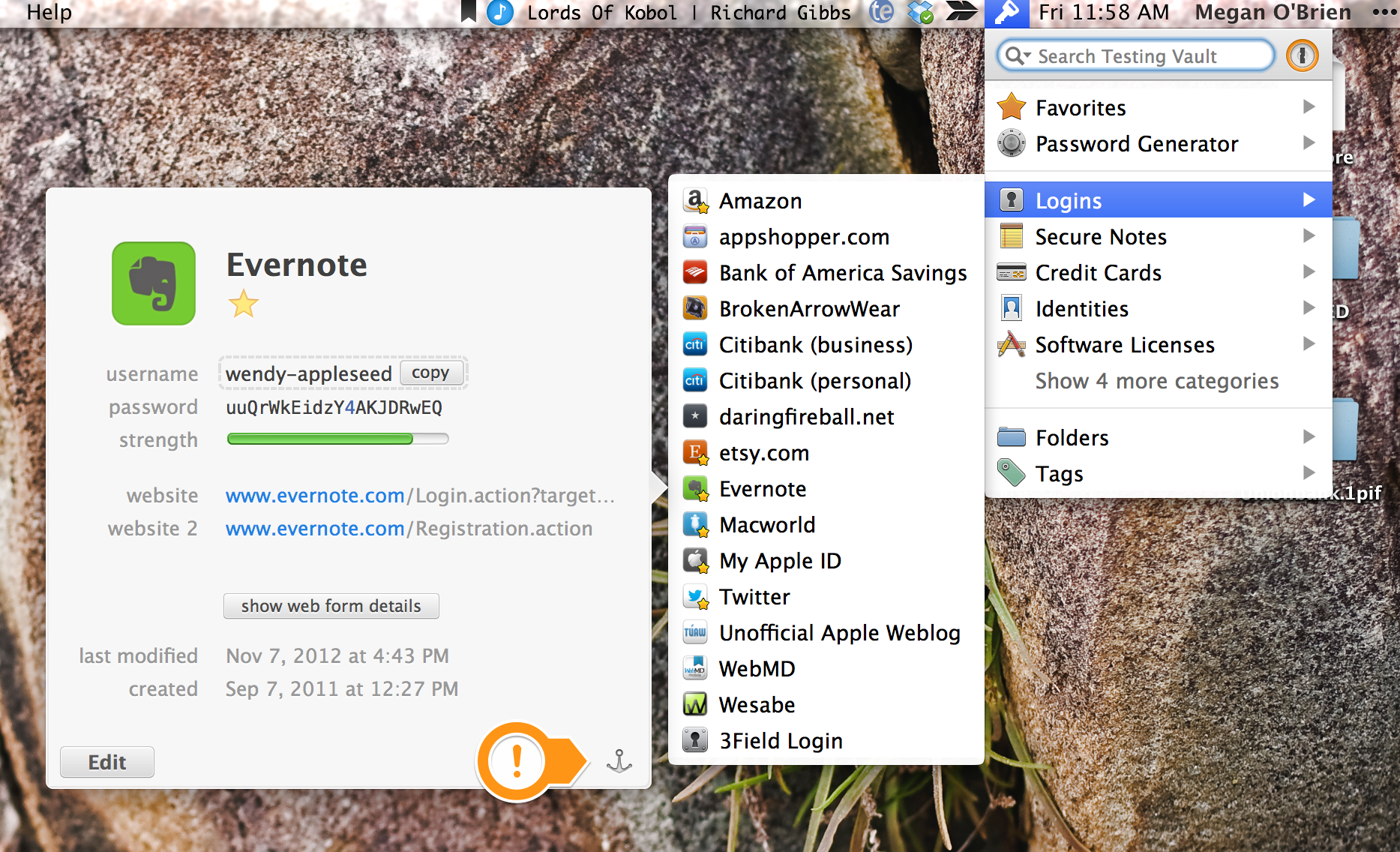 0
0 -
Add me to the list for wanting that feature.
0 -
Hi @marekroz
Thanks so much for sharing your thoughts here! I'll add your vote. :)
0 -
It would be great to see this feature. I have a lot of old information in the wrong categories. Megan, thanks for the tip. That takes some of the pain out of copy and paste. It would also be great if items could be opened in a new window with out going through 1Password Mini. For me is seems natural to double click an item to open in a separate window.
0 -
Agreed, This feature has been available in SplashID for about 10 years. I'm really trying to move to 1Password but trying to edit 300+ items is just pathetic! PLEASE make this a standard feature!! :)
0 -
Hi @AdrenalineX,
Thanks for the request, we'll see what we can do in the future to make this better.
0 -
Dear Megan .
Please see my message .
Thanks0 -
Yes this software is good, but I can't help feeling it's a bit dated.
Example this discussion on categories - most emails now are webmails, and automatic logon would be useful to have. Most email providers also provide many other services - gmail users can also use google docs, calendar, etc. etc. So these can be classified as both "email" and "login". And there are many many mobile apps now - but no category for those. And there's easy no way to track perhaps how many different apps and online services each email address is linked to.
So this is the world we are in now, and the rigid categorisation in 1Password doesn't allow for these. Thankfully, the search function is adequate now.
Hope to see the suggestions for improvements incorporated! Thanks!
0 -
@VictorYeo Thanks for your comments and suggestions. I would like to note that the Email Accounts category is mainly for storing info about how to set up a client with port numbers, incoming/outgoing addresses, and such. Any login form on the web should use a Login item, even if that is for webmail. But I do see where you are coming from on how perhaps there should be a way to link those, at the very least.
0 -
Add my vote for category change
0 -
Thanks, DoctorDan! I'll add your vote.
0 -
Add me to the list! I would have hours of work to do without this being handled programatically
0 -
Thanks for the vote, @toddasevedo
0 -
I too would like to be able to change categories. Imported lots of records from SplashID (after going through a few hoops to get that to work, which were well documented at least), and virtually all of them have the incorrect category.
0 -
Thanks for the feedback, Michael!
0








